« March 2008 | Main | May 2008 »
April 30, 2008
Hacking the RAZR (again)
I have to set up my home server to hack my RAZR due to the complete O/S reinstall I did a while back. I was never happy with the last hack that I had, as it required a few fairly tedious steps to get it to work correctly, so I thought I'd check to see if there was a newer/better/more reliable hack out there. This is what I'm trying now:
1) Reinstall Motorolla's latest drivers for the RAZR for 32 bit Windows XP/2000/Vista. I've posted the Motorola drivers here.
2. Disconnect your Motorola V3 RAZR phone from the USB cable.
3. Double-click on the Handset_USB_Driver_32_v3.5.0.msi file to start the installation of the USB driver software.
4. Click 'Next' on the screen for "Welcome to the Motorola Driver Installation 3.5.0 Setup Wizard".
5. Select the 'I Agree' under the License Agreement and click 'Next'.
6. The Motorola Driver Installation is being installed dialog installs the driver.
7. The installation completes and says "Motorola Driver Installation 3.5.0 has been successfully installed." Click on 'Close' to exist the installation.
8. Plug in your Motorola V3 RAZR phone and it should work with other USB services.
Next, Install P2KCommander version 3.3.3. [Note: There are more current versions available, but I can't get them to work]. There are some instructions here.
Project continued in the extended entry...
Continue reading "Hacking the RAZR (again)"
Posted by Rob Kiser on April 30, 2008 at 11:21 AM : Comments (3) | Permalink
April 28, 2008
View Complete Message Source in Outlook
I was trying to pin down the physical location of someone that sent me an email (for reasons that I won't go into due to concerns that it may incriminate me or lead to the premature demise of said person), but I was disappointed that I couldn't get all of the data I wanted from the email. I found this post which promises to make Outlook save more detailed email information from criminals I run across in the future.
To set up Outlook so you can see the complete source of emails:
* Press Windows-R
* Type "regedit".
* Hit Enter.
* Go to HKEY_CURRENT_USER\Software\Microsoft\Office\12.0\Outlook\Options\Mail.
* (For Outlook 2003, go to HKEY_CURRENT_USER\Software\Microsoft\Office\11.0\Outlook\Options\Mail).
* Select Edit | New | DWord from the menu.
* Type "SaveAllMIMENotJustHeaders".
* Hit Enter.
* Double-click the newly created SaveAllMIMENotJustHeaders value.
* Type "1".
* Click OK.
* Close the registry editor.
* Restart Outlook if it has been running.Now you can retrieve the source of newly retrieved POP messages (editing the SaveAllMIMENotJustHeaders value does not restore the complete message source for emails that were already in Outlook):
* Click on the desired message with the right mouse button in the Outlook mailbox.
* Select Options... from the menu.
* Find the message source under the (now improperly named) Internet headers: section.
Posted by Rob Kiser on April 28, 2008 at 10:48 PM : Comments (0) | Permalink
Peenie Wallie Gets A New Server :)
Dunno if anyone can tell the difference or not, but I moved Peenie Wallie onto my new server today. It's a pretty slick server; a Dell 1700Mhz Pentium 4 with 256 Megs of RAM. It set me back a grand total of $75.00 for the system, including monitor, keyboard, and mouse. But, the good news is, it seems to be working and it seems to be much faster than the old Pentium 3 600Mhz machine. The old server was so loud that I needed to wear headphones whenever the hard drives were accessed. This new box is silent. Of course, the big question is, "how well will it work with Club Penguin and Webkinz?"
Update: I just ordered a gig of RAM for the box to give it a little more pep.
Posted by Rob Kiser on April 28, 2008 at 6:49 PM : Comments (1) | Permalink
Fish Without Borders
Allie and Jen set up a lemonade stand, with the proceeds going to a fairly obscure organization with the nom de guerre of "Fish That Want Homes", or as Rosemary and I joking referred to them, "Poissons Sans Frontières"(Fish Without Frontiers" or "Fish Without Borders").
Now, I personally have lived my life up to this point blissfully unaware of the the plight of the homeless fish, but apparently, Jennifer is more in tune to her surroundings than I am apparently.
Continue reading "Fish Without Borders"
Posted by Rob Kiser on April 28, 2008 at 2:24 AM : Comments (0) | Permalink
April 26, 2008
The Peaceful Hills Boulangerie
It snowed twice today, but that didn't stop Jennifer and Allie from raiding our pantries and setting up a lemonade stand in the most well defended cul-de-sac this side of Baghdad. In the shade of the DUKW and a Weasel, they were hawking lemonade, diet cokes, and cookies for well-below my cost, but above theirs, of course, since they'd just grabbed it all and run breathlessly out the door.
Jennifer has her eye set on a hundred-and-ninety-dollar fresh-water puffer fish the size of an artichoke she found in some overpriced pet store down the hill. Never mind that her 10 gallon aquarium has caused more deaths than Pol Pot. Never mind that she is single-handedly responsible for a riparian genocide that could sustain all the starving children in Baifra on fish sticks in perpetuity.
She has her eye on this fresh-water puffer named Rosie that follows her finger as she smears her prints on the aquarium at the Rolls Royce of pet stores down the hill and slowly it dawns on me that this is why she's hawking ice cold Diet Cokes in the snow for half of what they cost me. But I digress.
Continue reading "The Peaceful Hills Boulangerie"
Posted by Rob Kiser on April 26, 2008 at 11:37 PM : Comments (2) | Permalink
Disable Systray in XP
I don't know why I never noticed it until now, but when I'm running MS Outlook 2003 in XP Pro SP2, I have three icons at the bottom of my screen for MS Outlook. One is a shortcut to launch it on the task bar at the bottom left. One is on the taskbar in the middle to show me it's running. And another one is in the systray at the bottom right. I want the one in the systray to go away, but there's no way to remove the Outlook 2003 icon from the systray while Outlook is running. I hate Microsoft, and I hate that I can't gain control of something so gay as the systray on my own computer. So, I'm going to try this registry hack to Disable The System Tray In Windows XP.
1. Click Start and click Run.
2. Type regedit.exe and click OK.
3. Navigate to the following registry key: HKEY_CURRENT_USER \ Software \ Microsoft \ Windows \ CurrentVersion \ Policies \ Explorer. If you cannot find the key, you will have to create it using the File, New, Key command.
4. Create a new DWORD value in the key. From the File menu, point to new, and click DWORD value.
5. Type NoTrayItemsDisplay and press Enter.
6. Double click the new DWORD value and enter a value of 1.
7. Exit the Registry Editor.You will need to log off your computer for the changes to take effect. If you want to enable the System Tray, delete the DWORD value you created.
Note: Before you do this, make sure that you launch Outlook 2003 and right click on the icon in the systray, then be sure to uncheck the "Hide When Minimized", option. Otherwise, once your systray disappears, you won't have an Outlook icon in your taskbar. Of course, you can always get your systray back by changing the value of the NoTrayItemsDisplay DWORD to 0.
Update: So far, I think I like using XP without the systray. Microsoft won't allow you to control the systray. That is, they won't let you remove the Outlook icon from the systray. So, I say, then don't show me the systray. I win, in my own confused way.
Posted by Rob Kiser on April 26, 2008 at 5:10 AM : Comments (0) | Permalink
April 25, 2008
I Miss You
This slideshow is composed of 64 images I shot in February of 2004. These photos were captured with a Konica Minolta DiMage Z1. The slideshow (3:49) is a 12 Meg Adobe Flash named i_miss_you.swf file that you should be able to open and play with any web browser. (F11 toggles Full Screen)
The slideshow was created using Imagematics StillMotion Pro.
The soundtrack is I Miss You by Blink-182.
Click here to download the Macromedia Flash version. If you are running Windows, and want the super-tricked-out-version, and you're not nervous about running a .exe file from my site, click here for the ultra-high-res version that plays in a frame with pause, forward, and back buttons.
To see all of the slideshows, click here.
Lyrics in the extended entry.
Posted by Rob Kiser on April 25, 2008 at 12:27 PM : Comments (0) | Permalink
Rare Peenie Wallie Photographs Digitally Remastered
Recently, I went back and had to reproduce all of my slideshows due to a change in Adobe Flash Player. It took me about four months to recognize the problem, upgrade my slideshow software.
The new software I'm using is Imagematics StillMotion Pro. Their customer support has been excellent during this ordeal. The new version has a lot of enhancements I'd asked for like larger thumbnails and the ability to search for missing project images. The new product is faster, makes smaller output files, and has better resolution. How? I dunno. Magic.
After updating my slideshow software, I spent the last two weeks working night and day (mostly night) to get these slideshows updated.
But all was not in vain. In the course of this exercise, I found that a lot of my older slideshows had never been converted into the ImageMatics format. They were created as .wmv files, and therefore the resolution was horrible. That was why I went ot ImageMatics to begin with. But I digress.
Therefore, some of the 80-odd slideshows that I'll be posting over the next few days show high resolution photos from 4-5 years ago, which is exciting for me, as I'd pretty much forgotten that I had them. Very nostalgic and cathartic going though and cobbling these old projects together, searching my five PC network and cavenging images from every corner of the LAN.
Posted by Rob Kiser on April 25, 2008 at 12:08 PM : Comments (0) | Permalink
April 24, 2008
Mad Science
I stole this trick from Bill's Idle Mind:
There is a fun trick that amuses children to no end in which you put about a teaspoonful of water in an otherwise empty pop can, and heat it on the stove until you see vapor wafting out the hole in the top. Next to the can, you pre-position a cookie tray with about 1/8 in of cool water in it. When the can is steaming, you take it with a pair of tongs, and quickly invert it onto the cool water. The can will collapse, pretty completely, and quite rapidly.
Jennifer and Allie I tried this today. For us, it sort'a half-worked. The can did collapse, as advertise, but only about halfway. Maybe I need the water in the tray to be colder, or possibly the water in the can to be hotter. Not certain. Also, I'd recommend pulling the pull-tab top off of the can, as when I first tried it, this broke the seal that needs to form between the top of the can and the tray of water. Still a cool trick.
Posted by Rob Kiser on April 24, 2008 at 4:17 PM : Comments (0) | Permalink
April 22, 2008
The Killing Fields
This winter was not a bad one, as winters go. When the snows receded, we didn't find any carcases of animals that starved and froze.
The wildlife is pretty thick up here in our little valley just now. In the late spring, tender shoots are just pushing up through the dead grasses of yesteryear and herds of elk and deer, which normally don't get along very well, are tolerating each other's presence as they graze peacefully, almost shoulder to shoulder in the cold spring air.
Now that winter has passed, the herds are starting to recover. The animals look better. Their coats are finer and their ribs no longer protrude. Soon, it will be too warm for them here, and they'll climb higher up in the mountains to escape the summer heat. But for now, they are here. Grazing quietly beneath the bluebirds in our peaceable little valley.
Continue reading "The Killing Fields"
Posted by Rob Kiser on April 22, 2008 at 9:56 PM : Comments (0) | Permalink
Microsoft SyncToy
After wrestling with my little Buffalo TeraStation all day yesterday, I decided I'd try to install the BuffaloTech backup/archive utility yesterday. It was a piece of garbage. Don't waste your time.
So, I started kicking around for a decent free backup utility and found the Microsoft SyncToy. For what I want to do, it's perfect. Basically, I want to sync files and folders from my PC to my Buffalo TeraStation RAID level 5.(There are lots of options about what you can do with file renames, deletes, etc.)
So now I have nightly backups running that copy any new files to my TeraStation. Because they run at night, I don't have to sit in the office while 5 computers are grinding away like a marble in a disposal.
But for what I want, it's perfect. And, of course, the price is right.
Posted by Rob Kiser on April 22, 2008 at 10:16 AM : Comments (0) | Permalink
April 21, 2008
Be Careful What You Read

Apparently, people have been trying to board commercial flights carrying terrorist literature, training manuals, and propaganda. Predictably, the TSA has new screening technology and new guidelines that specifically excludes certain publications. Apparently, the Koran is OK, but Killing Strangers does not make the cut.
The funny thing is that I haven't worn a suit on a plane since 1996.
Posted by Rob Kiser on April 21, 2008 at 10:58 PM : Comments (0) | Permalink
MySQL Keeps Crashing
For some reason, MySQL keeps crashing and I have to keep restarting it. So now, I've decided to look in my P660.err file to see what is going on with MySQL. OK. After some research and scratching my head, I've now decided that the reason my web server keeps crashing is that it's having a hard time accessing the Buffalo TerrorStation because I keep updating it every 3 minutes. Doh!
Probably, what I need to do is move the MySQL\ibdata1 file from the Buffalo TerrorStation onto my local server so that it will be faster and less prone to crashing. Then, I'll just copy the file over onto the TerrorStation on a nightly basis.
Posted by Rob Kiser on April 21, 2008 at 8:43 PM : Comments (0) | Permalink
Buffalo TeraStation Date/Time Stamps Incorrect
I noticed that my date/time stamps for files created on the TeraStation were off by 17 hours. This is because the new files/folders are getting the date-time-stamp from theTterastation.
The TeraStation technically does show the right date/time stamp when I look at it through a web browser, but there’s a "Time Zone" setting in there and I had GMT + 9 hours instead of GMT – 7 hours.
So all files created on the TeraStation showed a time that was lagging by about 16 hours.
In a nutshell, the Buffalo TeraStation Date/Time handling feature is not it's strong suit.
If you click on the button that says "Use Local Time", it will get the date/time stamp from your local computer, but the date/time displayed is just a ruse.
You have to ignore the date and time that the TeraStation displays because they are only displayed in order to trick you. They are not used as date/time stamps when new files are created on the TeraStation.
I attempted to get the TeraStation to sync with a time server. So I clicked "enable" in the NTP Server Section and put in "time-a.nist.gov" and clicked "apply" and got this:
http://www.drobo.com/The entered NTP Server IP Address is not a valid address.
Connection with the specified NTP Server failed.
Continue reading "Buffalo TeraStation Date/Time Stamps Incorrect"
Posted by Rob Kiser on April 21, 2008 at 1:20 PM : Comments (0) | Permalink
April 17, 2008
The publisher could not be verified
Another reason I despise the Windows O/S is that it treats me like a housewife. Every time I try to run a .exe, it nags me with "The publisher could not be verified. Are you sure you want to run this software?"
The reason the publisher could not be verified is no doubt Microsoft's fault because this happens to every program I've ever run. No doubt MicroSoft demands some absurd Publisher Registration ritual along with exorbitant registration fees and annual maintenance as well. Why else would it be that publishers can never be verified. So, thanks for warning me Microsoft, but I'm sure it's your fault because you're a bunch of greedy b@stards. So, how about you never nag me again. As in never.
Annoyances.org has the solution:
Run gpedit.msc
Go to User Configuration >> Administrative Templates >> Windows Components >> Attachment
ManagerAdd "*.exe" to the "Inclusion list for moderate risk file types" setting.
"This policy setting allows you to configure the list of moderate risk file types.
If the attachment is in the list of moderate risk file types and is from the restricted
or Internet zone, Windows prompts the user before accessing the file. ..."In other words, this allows you to run an .exe from the Intranet zone without a prompt,
but it will warn before running one from the Internet.(If you Google, a lot of people are instructing to add *.exe to the list of low-risk
file types, allowing .exe files to execute from anywhere on the internet. A lot of
other solutions that simply don't work are floating around as well.)
Posted by Rob Kiser on April 17, 2008 at 4:40 PM : Comments (2) | Permalink
Error Deleting File or Folder
I hate Windows. More ways than I can say. Among the things I hate most about Windows, however, is that the computer won't do what I tell it to. Like deleting a folder. That I created. That's not being used. On my computer. Instead, I get this farking error message "Error Deleting File or Folder. Cannot remove folder [foldername]: It is being used by another person or program."
Now, the folder in question is certainly not being used by another person or program and even if it were, it's my folder and I want to delete it and I don't care if it causes the entire Windows XPSP2 O/S to come crashing down like the Tower of Babel. By God I said delete it and I want it deleted right farking now.
This guy suggests that I try using Unlocker., which he promises is free, easy to use, and works.
Oh my God. I just installed it and this product is Awesome! After I installed the software, I tried to delete the file again and got the same error message but this time, after I clicked OK for the error message to go away, Unlocker popped up, showing me why the folder was locked (by Explorer - God knows why?) and asking if I wanted to unlock it. I chose to "unlock" the folder and then I deleted it. Tada!!!!
Posted by Rob Kiser on April 17, 2008 at 2:38 PM : Comments (1) | Permalink
April 16, 2008
Updating Imagematics Slideshows
Well, I finally got through with my taxes last night at about 10:00 and raced down to the post office down the hill to drop off my forms. Because I only worked half the year in 2007, they over withheld in a big way, and I'm getting back about 15K, which is nice. It means that I can take the summer off if I live off rice and beans for a while. Maybe I'll be a circumstantial vegan?
Anyhoo, in December, Adobe released an updated version of their Flash Player (formerly owned by Macromedia). The new version 9,0,115,0 is different in a way that escapes me, but the net result is that Flash Player now chokes when it tries to play the audio on my slideshows that I created using Imagematics StillMotion PE, PE+, and WD.
I reported this problem to Adobe and they didn't even bother to reply (thanks Adobe) and then I finally went back to Imagematics and they said that 'yes, they knew about the problem' and they had an updated release which resolved the issue.
Continue reading "Updating Imagematics Slideshows"
Posted by Rob Kiser on April 16, 2008 at 10:06 AM : Comments (0) | Permalink
April 15, 2008
Sears Repair Service Sucks
This is a story one of my neighbors up here in the hills of Colorado today shared with me today. She's not feeling the love for Sears today, and said it would be OK for me to share the following story:
An amusing tale…
So the dishwasher has been leaking for a while now. About a month ago, Mark set up a service call with Sears. They offered a $200 service agreement for one year covering everything, so we signed up. We went to get an appointment and they only come “up to the mountains�? Tuesdays and Thursdays so I took a half day off work to stay home for the tech. She shows up, verifies that "Yep, It’s Leaking and I Disconnected The Power So You Don’t Electrocute Yourself". But we need to order some parts for the fix and set up a follow-up appointment once they arrive. Meanwhile no dishwasher.
Last Friday the parts arrive and Mark sets up the second appointment for this Tuesday. He’s out of town so I take another half day off work because I am sick of doing dishes. They call Monday night to confirm that they will be there between 8 and 12.
On Tuesday, just before 11:00 I get a call from Sears service to reschedule the service appointment because according to their records we don’t have the parts. I explain that this is not the case and please do not cancel this apointment. But then the fire alarm goes off at the call center and they have to hang up. So I find the 800 number and call and go through everything again and they tell me maybe the technician can come out today maybe not. They will have the tech call me back. So I wait…
Continue reading "Sears Repair Service Sucks"
Posted by Rob Kiser on April 15, 2008 at 4:10 PM : Comments (0) | Permalink
So You Think You Can Putt?
Here's a little putting game to kill some time while you postpone doing your taxes until midnight.
Posted by Rob Kiser on April 15, 2008 at 12:03 PM : Comments (1) | Permalink
April 14, 2008
United States of America vs. Rob Kiser
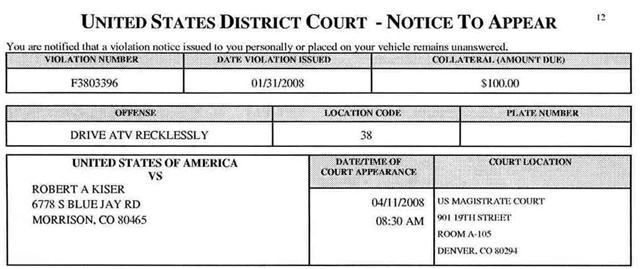
I think I know what the title of my next book is going to be. :)
Posted by Rob Kiser on April 14, 2008 at 3:36 PM : Comments (6) | Permalink
Estate Sales
Accurate Appriasals and Estates
Posted by Rob Kiser on April 14, 2008 at 10:58 AM : Comments (0) | Permalink
April 13, 2008
The Big Brother State
You can download this video at BigBrotherState.com
Posted by Robert Racansky on April 13, 2008 at 8:37 PM : Comments (0) | Permalink
Display Settings
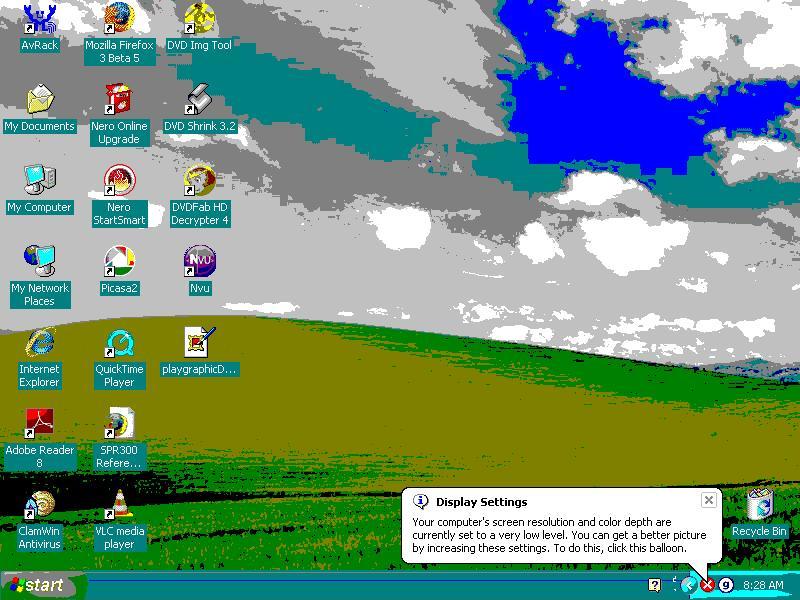
Continue reading "Display Settings"
Posted by Robert Racansky on April 13, 2008 at 9:01 AM : Comments (0) | Permalink
April 12, 2008
I Am Superman
Click on image of Jennifer for a slideshow preview (work in progress).
Posted by Peenie Wallie on April 12, 2008 at 10:46 PM : Comments (1) | Permalink
April 11, 2008
Magic Elk
Hair today, gone tomorrow. I was watching the elk the other morning and suddenly they disappeared like snow in the springtime. I have no clue where they went.
See video of magic elk (with audio) here.
Posted by Rob Kiser on April 11, 2008 at 4:43 AM : Comments (0) | Permalink
April 10, 2008
Jennifer is a Carnivore
.jpg)
Posted by Rob Kiser on April 10, 2008 at 4:26 PM : Comments (0) | Permalink
Poaching Turkeys

Somehow, my brother lucked out and got a decent gobbler.
Posted by Rob Kiser on April 10, 2008 at 3:48 PM : Comments (0) | Permalink
Vote For Sunshine
Somehow, Sunshine is in the running for "Tullahoma's Finest Massage Therapist". I'm not clear what she did to deserve that distinction, but somehow she's been nominated.
Although we're not on speaking terms any more, she is one of the characters in the runaway bestseller "Killing Strangers".
You can vote for her by going to this website, putting in your name and address, and then click Submit and you will see a web page where you can vote for "Tullahoma's Finest". There are lots of categories, but you don't have to vote for all of them. You can leave the categories blank if you want to.
About two thirds of the way down the form it says "Finest Massage Therapy". The choices are Sunshine (a.k.a. Stephanie) or Danielle. You're supposed to pick Stephanie. Then, go to the bottom and hit Submit.
Deadline is Friday April 11th.
Posted by Rob Kiser on April 10, 2008 at 2:35 AM : Comments (0) | Permalink
Allie Unleashed
Allie learned how to drive Jennifer's four wheeler today. She's doing a much better job of driving than I'm doing with the helmet cam.
Posted by Rob Kiser on April 10, 2008 at 2:22 AM : Comments (0) | Permalink
Tower Game: Random Defense
Random Defense is a very cool game.
Posted by Rob Kiser on April 10, 2008 at 2:19 AM : Comments (0) | Permalink
April 9, 2008
Some Days
Some days, I swear you could walk across my property on the backs of elk and never touch the ground.
Posted by Rob Kiser on April 9, 2008 at 10:30 PM : Comments (0) | Permalink
Stop Automatic Rebooting After Updates
Windows XP Pro SP2 apparently knows what's better for my computer than I do. So, when I had my PC set up running some ebay sniping software, I woke up this morning to find that Microsoft had decided to reboot my PC in the middle of the night, causing me to lose the auction, of course, as my bid was never submitted. Thanks, Bill. And a big "F U".
So, Bill hosed me last night. But he's not going to do it again. At least, not in the same way. Because I'm fixing it so my PC won't automatically reboot after updates if someone is signed onto the computer. If you follow these directions, then the next time Windows updates your system, instead of restarting the computer automatically, Windows will notify you that restart is needed in order to finish the installation:
Continue reading "Stop Automatic Rebooting After Updates"
Posted by Rob Kiser on April 9, 2008 at 10:29 AM : Comments (0) | Permalink
Clinocchio: Hillary's Top Ten Whoppers
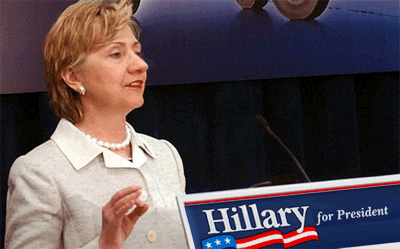
More of Hillary Rodham's lies.
Posted by Rob Kiser on April 9, 2008 at 2:54 AM : Comments (0) | Permalink
The Dangers Of Being A TV News Reporter
This is pretty funny. Includes bonus footage of a woman trying to drive a scooter, an ATV, and ride a skateboard.
Posted by Rob Kiser on April 9, 2008 at 2:43 AM : Comments (0) | Permalink
Sniping on eBay
On eBay, it's best to wait until the last possible second to place your bid, because otherwise, people might get outbid and then bid again with a higher amount. So, ideally what you want to do is wait until a few seconds before the auction ends and place your bid. This is called sniping. It's legal, effective, and widely practiced.
But, what if the auction ends at 3:00 a.m.? That can be a problem.
There are many online applications that will allow you to snipe auctions on eBay, but they all want your username and password so that they can place bids on your behalf. Trust me I'm not going to go to some random website and type in my username and password.
What I wanted was some free software that would run locally on my desktop and allow me to snipe eBay auctions. What I found was Bid-O-Matic. The only drawback is that it was developed in German and only has German help text. However, you can change the language to English when you run the program. And I found this website with fairly clear instructions on how to use the application in English.
Continue reading "Sniping on eBay"
Posted by Rob Kiser on April 9, 2008 at 1:06 AM : Comments (0) | Permalink
April 8, 2008
The Toy Box
Today, I went down the hill and picked up a few things. First, I bought a small garden trailer to pull behind the ATV. Then I picked up a Pioneer SX-201 receiver and some speakers so Jennifer and her little friends will have something to listen to while they're down in the basement playing with the livestock (gerbils, fish, cat, etc.) Then I hit a Honda shop and picked up some of those little plastic push rivets that hold the four wheeler together. I bought 30 of them just because they fall out all the time and I'm sick of driving down the hill and they're only .55 cents a piece anyway.
Since I was down the hill, I decided to pop in on her and have lunch with her, which I do about once a week, but this time I stopped by Jason's Deli and picked up a couple of Reubens and Diet Cokes.
After lunch, I came home and assembled the little garden trailer for the ATV. To air up the tires, I used my air compressor which has always leaked air and today it finally bugged me enough to take apart every fitting and reassemble each fitting with Teflon tape and it doesn't leak any more. I also set up the hose so that it ends in a quick on the quick-release attachment, so I can pop the different attachments on like I'm in a NASCAR pit crew.
Then, I replaced about 12 of the plastic push rivets that had fallen out of my four wheeler or were just barely hanging on and I changed the oil on my ATV and cleaned the air filter and fixed the garage lights when it got so dark I couldn't see because it finally bugged me enough that I decided I couldn't go one without lights in the garage.
When it was finally so dark and cold I couldn't hardly bare to be outside any more, I came in and hooked up the stereo in the basement so Jennifer will have something to listen to in the basement because, let's be honest, there's clearly not enough stereos in the house.
Posted by Rob Kiser on April 8, 2008 at 10:21 PM : Comments (0) | Permalink
API Engine Service Classifications
The Honda shop is always trying to strong-arm you into buying their oil for your toys. I don't think I've ever been suckered into buying a quart of their precious Honda brand oil in my life. But they did throw me a new curve today when I asked them about it. The guy behind the counter said that I needed to make sure I used an oil that was rated "SF" or "SG" and I was like "What difference does it make?" To which he replied, "Well, this oil is certified to work with the gears and clutch plates". So, that kind of threw me for a bit of a loop. I have heard before not to use synthetic oil because on a motorcycle engine, unlike a car engine, the oil goes directly into the transmission gear box and on the clutch plates. So, it is different than a car in this way, and putting PTFE onto your clutch plates is not a good idea, or so I've been told.
So, I came home and checked out my official Honda Service manual for my "2001 Honda TRX350FE Fourtrax 350 4X4 ES Rancher" and sure enough, on page 3-10 it says bigger-n-dallas to make sure that you use "API service classification SF or SG".
So, I check a bottle of my trusty Castrol GTX Drive Hard SAE 10W-40 motor oil and on the back in a little bitty 4 point font it says "API SERVICE SL". But then, on further inspection the back of the plastic oil bottle elaborates that the oil "Exceeds API Service SL/SJ/SH" in the "Japanese Engine Wear Test". And make no mistake....Honda is a Japanese engine. Of that, we can be certain.
Furthermore, the oil "Exceeds the engine protection requirements of ILSAC GF-3 and GF-2 for API Certified Gasoline Engine Oils. Also exceeds all passenger car and light truck manufacturers' warranty requirements for the protection of gasoline engines where API SL,SJ or SH is recommended."
They're saying the oil covers me for API Service of SL, SJ, and SH. But what about SF and SG? What of that?
Continue reading "API Engine Service Classifications"
Posted by Rob Kiser on April 8, 2008 at 7:31 PM : Comments (0) | Permalink
Jen and Allie on My ATV
Posted by Rob Kiser on April 8, 2008 at 10:23 AM : Comments (0) | Permalink
RDP Version 6 Autohide
For some reason, I decided to install the latest version of Microsoft's Remote Desktop Protocol a while back. As it turns out, I'm now using Version 6.0 of Microsoft's RDP client. The only gripe I have about the newer version of the RDP client is that when I initiate an RDP session, the little connection bar doesn't automagically display at the top of the screen when I'm in full screen mode. It now has an annoying habit of disappearing unless I "mouse over" it or click on the little "push pin" to make it stick.
Of course, when you have an RDP session open to a remote computer, it can get a bit confusing switching between windows.without the connection bar at the top of the window.

I checked the little box that says "Display the connection bar when in full screen mode" on the Display tab, but this doesn't work for me. It used to work in RDP version 5.1 and 5.2, but it doesn't work in 6.0. Why not? I have no clue.
Eventually, I found this entry which describes a registry change that worked for me.
Continue reading "RDP Version 6 Autohide"
Posted by Rob Kiser on April 8, 2008 at 8:50 AM : Comments (0) | Permalink
The Myth of Global Warming
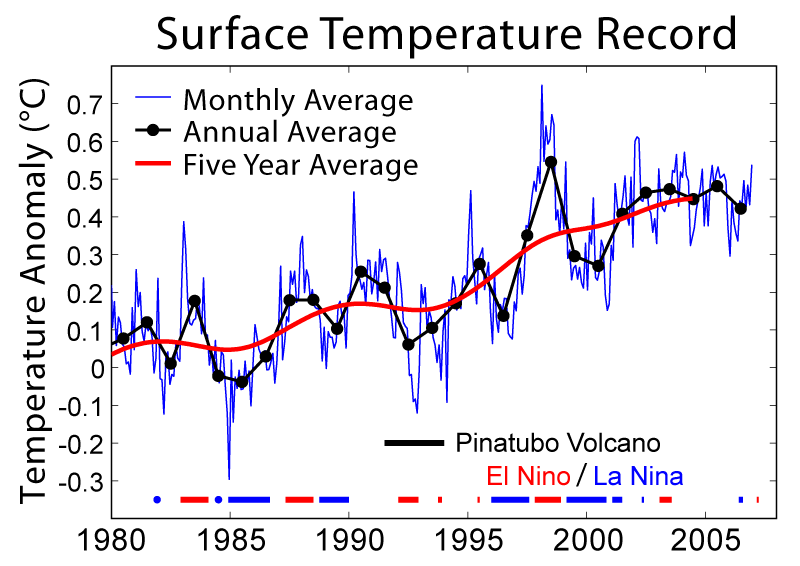
Don't look now, but global temperatures have fallen since 1998. You wouldn't know it by the media though. ;)
Posted by Rob Kiser on April 8, 2008 at 1:40 AM : Comments (0) | Permalink
April 7, 2008
Deep Frier Woes
Now that I've been frying chickens and pork chops in a cast iron skillet, I finally decided that I really need to get a better understanding of what to do with the used cooking oil after I finish cleaning up the kitchen. I know that cooking oil goes bad, but what makes it go bad and how long will it last? According to this web site:
"Cooking oil can be reused, although it degrades with each use and will eventually need to be disposed of. To reuse it, filter it through a fine sieve or layers of cheesecloth to remove food bits, then store it in a closed container in a cool, dark place. Apparently you'll know when it's too old or degraded, because it will appear dark and viscous, and smoke when it reaches 190 degrees F or lower. The "dark" aspect seems unmistakable, as would out-and-out rancidity, and I think after putting in some practice you'll recognize an oil that smokes before it should."
They actually indicate that you should take it to a "recycling center". (This is tree-hugger-speak for "throw it away in small containers" for those of you that don't know any different.)
Posted by Rob Kiser on April 7, 2008 at 8:57 PM : Comments (0) | Permalink
Enable Bidirectional Support on TeraStation
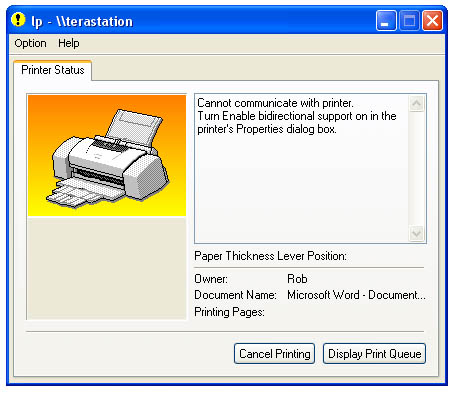
Lately, I've been getting a message from my XP machine whenever I attempt to print to my Canon S9000 network printer that hangs off of my Buffalo TeraStation RAID5 NAS box. The message I get is:
"Cannot communicate with printer. Turn Enable bidirectional support on in the printer's Properties dialog box."
Continue reading "Enable Bidirectional Support on TeraStation"
Posted by Rob Kiser on April 7, 2008 at 7:32 PM : Comments (0) | Permalink
Hillary's "Tonya Harding" Approach to Politics

I don't normally care what the Left-wing shill "Newsweek" has to say, and I despise the communist Markos Moulitsas , but he's absolutely right in his observations of that carpet-bagger Hillary Rodham Clinton.
"Hillary Clinton has proved during the past few months that she is a fighter, that she is tenacious, and that she is in the race to win. There's just one problem. She's already lost.
No matter how you define victory, Barack Obama holds an insurmountable lead in the race to earn the Democratic nomination. He leads in the one metric that matters most: the pledged delegates chosen directly by Democratic voters. But he also leads in the popular vote, the number of states won and money raised. Still, Obama's advantages aren't large enough to allow him an outright victory. He needs the 20 percent of party delegates who aren't bound to a candidate. It's with these superdelegates that Clinton has staked her ephemeral chances.
Clinton's near-lone chance of victory rests with a coup by superdelegate, persuading enough of them to overcome the primary voters' preference. Yet a coup by elite Democrats would be ill-received, to put it mildly. Obama's base spans the party's most loyal and engaged constituencies: African-Americans, professionals who generate hundreds of millions in small-dollar donations and a conventional-wisdom-defying outpouring of youth support.
If Obama lost at the polling booth, these supporters would accept the voters' verdict and carry on. Many, including those who backed Howard Dean's heartbreaking 2004 campaign, have been through such disappointment before. But if Beltway bigwigs steal a hard-won victory, it would amount to a declaration of civil war. Not only would the resolve of thousands of loyal foot soldiers and the party's new fund-raising base be irrevocably shaken, but it would torpedo the opportunity to build and strengthen a new generation of Democrats.
Clinton's best-case scenario for victory requires sundering her own party. It is an inherently divisive strategy, but she doesn't appear to care. For Clinton, all's fair in pursuit of victory—even destroying her party from within."
The only way HRC can win the Democratic nomination is if the superdelegates stage a coup and basically override the will of the populace and the delegates in one fell swoop. This would destroy the Democratic party because, if people see that their vote doesn't matter, then they won't vote Democrat next time. Next time they'll set up their own party and say "we will support the candidate that gets the most popular votes and to h3ll with the Democrats". Hillary knows this and doesn't care. She would destroy everything in her desperate, but futile, Machiavellian quest for power.
Posted by Rob Kiser on April 7, 2008 at 6:45 AM : Comments (0) | Permalink
Breaking Out The Toys
Today, I got my XR-400 out of the barn. The snow back there was so deep that I had to break a trail with my boots, and then push the XR backwards through the snow. After I got it out of the snow, I had to push it up to the house where it could warm up in the sun. Unfortunately, it does not have an electric start. So, I kicked it and kicked it until I finally laid down beside it and threw up. Eventually, I got it started, but it wouldn't run right when I took the choke off. Ultimately, I realized that I was confused about the position of the choke lever. I had started it without the choke and then choked it when it was running. Doh! So, that explains a lot.
When I finally got it running, I put my Oregon Scientific ATC2K helmet cam on one of the motorcycle helmets and made a little test run through the neighborhood.
After that, I got out Jennifer's 70cc four wheeler out of the barn. There was water in her oil and it had emulsified. So, I drained the oil and replaced it with some fresh 10W-40. Then I hooked her ATV up behind mine and drug it around the yard in 2nd gear until it started.
I was so excited that I got two vehicles running, that I decided to do a full-on "spring toy rotation". So I put the log splitter in the barn and got out the 44" Trail Cutter mower to pull behind the ATV. While the garage was empty, I removed the remainder of the firewood and swept it out real good.
So now, I have the Tahoe, the XR, two 4-wheelers, and the Trail Cutter mower in the garage. For some reason, I feel compelled to buy an XR-600. I'm not sure why, but I think I see one in my future.
Posted by Rob Kiser on April 7, 2008 at 12:20 AM : Comments (0) | Permalink
April 6, 2008
Where's Your Global Warming Now?

England slammed by April snowstorm.
Posted by Rob Kiser on April 6, 2008 at 11:17 PM : Comments (0) | Permalink
April 5, 2008
Jennifer in April

Jennifer took Allie for a ride on my four wheeler this evening. Somehow, she managed to ride around for a while without killing them both. It's kind of funny because, she has her own four wheeler. But she was driving mine, for reasons not entirely clear to me. And mine is big. I drive a Honda Rancher 350 ES. Granted, they make larger ones, but for a 10 year old with a broken wrist, it's a large vehicle to be playing around on.
Posted by Rob Kiser on April 5, 2008 at 10:59 PM : Comments (0) | Permalink
April 4, 2008
Birds on the Feeder
Above: White-breasted Nuthatch. Below: Common House Finch.
Posted by Rob Kiser on April 4, 2008 at 7:17 PM : Comments (0) | Permalink
April 3, 2008
The New Pets

I went and bought Jennifer an aquarium today. They're a pain, but Jennifer's been wanting one since late yesterday afternoon, so what could I do? I've owned a few in my day...enough to know that you can sink a lot of money in one getting everything set up, so I found this one on Craigslist.org.
10g tank and the large Goldfish and Plecostomus(sucker-mouth algea eater) that live there! Price of the setup includes the rehoming/adoption fee for the fish.
Included are the Hinged glass top, Tank background, Light hood and extra bulbs, Filter with 8 new filter cartridges, Air pump with tubing, Digital aquarium thermometer with probe, Aquarium heater, Tank decor, Gravel, Fish food, Cleaning supplies including suction cleaner, aquarium wipes and StartRight water conditioner, and a full, varied supply of food for both fish!
All this for only $20 O.B.O!! Please email or call (303)###-#### and leave a message if no answer. All inquiries will be answered and all offers considered.
We got a boat load of fish/aquarium gear for $20.00. I set it up down in the basement with the gerbils and the cat's litter box. My thought is to keep all the pets in the basement. We'll see what Jennifer thinks when she gets here tomorrow.
Posted by Peenie Wallie on April 3, 2008 at 10:04 PM : Comments (0) | Permalink
It takes a village to take a village
"It takes a village, to take a village"
For those of you wondering what that's about:
Hillary in War-torn Bosnia
Hillary in Bosnia - Four Pinnochios
Read My Lips - I Am A Liar
Posted by Rob Kiser on April 3, 2008 at 7:56 PM : Comments (0) | Permalink
April 1, 2008
Connecting Laptop Drive to Desktop Computer
I ordered a part off of eBay that supposedly allows a desktop 3 1/2" drive (with 40 pin IDE controller) to access data on a 2 1/2" laptop drive (44 pin). So, I get this little circuit board about the size of a pack of chewing gum in an envelope in my mailbox today and I'm like....hummm. Directions would have helped, but that would take all of the guess work out of it.
First of all, I liberated the 2 1/2" drive from my laptop. There was only one screw holding it in and it slipped out fairly easily. So far so good. Now, I'm looking at the 44 pins on the back of this 2 1/2" drive. And I've got to plug them into a little 40 pin connector on my new adapter doohickey. And there's no key or anything to indicate how to hook it up. You can do it wrong. There's probably several wrong ways to hook it up. According to this site:
When you connect a laptop IDE adapter, a desktop IDE cable and a laptop hard drive to each other, make sure to connect pin 1 on the hard drive, pin 1 on the desktop IDE cable to pin 1 on the adapter. On a desktop IDE cable the side painted in red goes to pin 1.
So I'm trying to locate "Pin 1" on the back of my laptop drive. Finally I find this website:

The layout of the 44-pin connector is actually the same as it is for the bigger 40-pin IDE connector. Looking at it like this, pin 1 is at the top right of the main block of pins (the four separate ones are "vendor specific" and need not concern us here). Pin 2 is below pin 1, pin 3 is to the left of pin 1, pin 4 is to the left of pin 2, and so on. So, as with regular 3.5 inch drives, the striped wire of the cable goes to the right, if you're looking at the drive right way up and from behind.
Check Your Work addendum: The missing "key" pin is number 20.
Continue reading "Connecting Laptop Drive to Desktop Computer"
Posted by Rob Kiser on April 1, 2008 at 7:20 PM : Comments (0) | Permalink
Unearthed Parachute Not Used By D. B. Cooper
A apparently not the parachute used by Dan Cooper (a.k.a. D.B.Cooper).
Previous articles on D.B. Cooper:
Has D.B. Cooper's Parachute Been Discovered?
Unmasking D. B. Cooper
Posted by Rob Kiser on April 1, 2008 at 1:29 PM : Comments (0) | Permalink