« I Am Superman | Main | The Big Brother State »
April 13, 2008
Display Settings
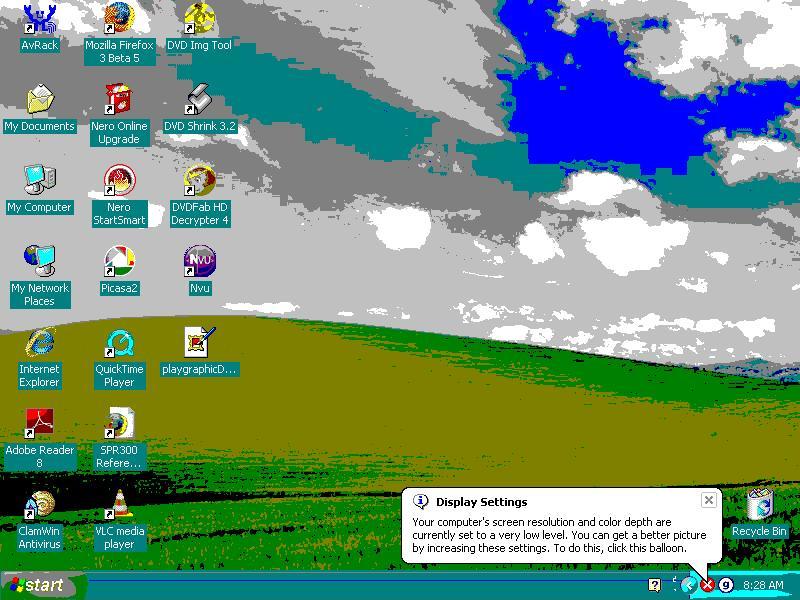
Two weeks ago, I re-installed Windows XP on my home PC.
There's a bit more to that story I never got to writing about, but here are some previous entries about it:
"Ubuntu" February 27, 2008
"Winodws" March 20, 2008
"PC Linux OS 2007" March 24, 2008
"Windows Genuine Headache" March 25, 2008
This morning, I started up the computer, and the display was 800 x 600. There was a pop-up message saying
Your computer's screen resolution and color depth are currently set to a very low level.
You can get a better picture by increasing these settings.
To do so, click this balloon.
Needless to say, clicking on the balloon didn't fix anything. Nor was I able to change the display settings from the video properties panel.

The driver was still the same
ForceWare Release 169 WHQL
Version: 169.21
Release Date: December 19, 2007
which is available at www.nvidia.com/object/winxp_169.21.html
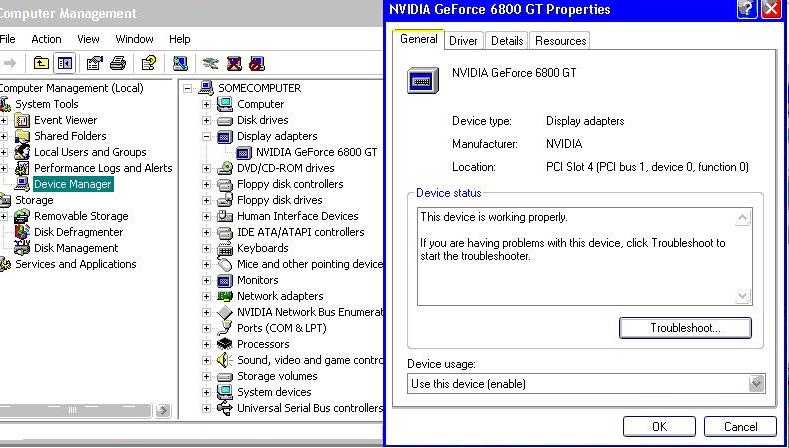
When I tried to re-install the drive with the file I had, I got some error message about it being corrupt. Fortunately, I was able to download and install another copy of the driver, which fixed everything.
Interestingly, though, while file I downloaded on March 29 is "169.21_forceware_winxp_32bit_english_whql.exe," the one I downloaded this morning is "169.21_forceware_winxp_32bit_english_beta.exe"
After re-installing the beta version of the driver, I can now run the install file that was supposedly corrupt a few minutes before.
 Technorati tags:
Technorati tags:
 Delicious tags:
Delicious tags:
Folksonomy:These icons link to social bookmarking sites where readers can share web pages.























Posted by Robert Racansky on April 13, 2008 at 09:01 AM
Trackback Pings
TrackBack URL for this entry:>
http://www.peeniewallie.com/mt/mt-tb.cgi/1715
Comments