« Canon S9000 Nozzle Check | Main | SNL Rips Hillary »
May 10, 2008
Shooting in the Raw
Earlier this week, Brian told me that, with his new camera, he noticed that the Raw images appeared to pixelate more quickly as he zoomed in, than did the associated .jpg files. I admitted that I haven't been shooting Raw images.
The last time I shot Raw images, I gave it up because 1) I couldn't see thumbnails in Windows Explorer and 2) I couldn't edit the files in Photoshop. But now, I'm looking back at shooting in the Raw for a variety of reasons.
But that was a long time ago, and I've developed a lot as a photographer in the last few years, and I couldn't really come up with a good reason why I didn't go back and revisit the decision to shoot Raw images, so I decided to see if I could reproduce Brian's test in the field.
At the Butterfly Pavillion today, I set the EOS 40D to shoot dual images - Raw and the high-resolution .jpg (3888 x 2592). Then, when I got home, I set about to process the Raw (.CR2) images.
First of all, I downloaded and installed the Microsoft Raw Image Thumbnailer and Viewer for Windows XP. Don't waste your time. It doesn't work for the EOS 40D images. All I get for my Canon .CR2 fiels is "Failed to load the image!"
This guy recommends using ArcSoft Raw Thumbnail Viewer. This isn't working either, though - plus, it has the worst regisration nag ever.
Now, I'm trying to follow these directions. OMG. I finally got it working. It was a royal pain, but it works now - I can see thumbnails of the .CR2 images in Windows Explorer.
Then, I went downstairs and got all of my EOS 40D installation disks and threw them into my laptop and installed every piece of software on them, as my old EOS 20D verion of Canon's ZoomBrowser didn't seem to work with the 40D. But, the new install wasn't stable, so I went to Canon's website and downloaded the latest version ZoomBrowser EX 6.0.1.
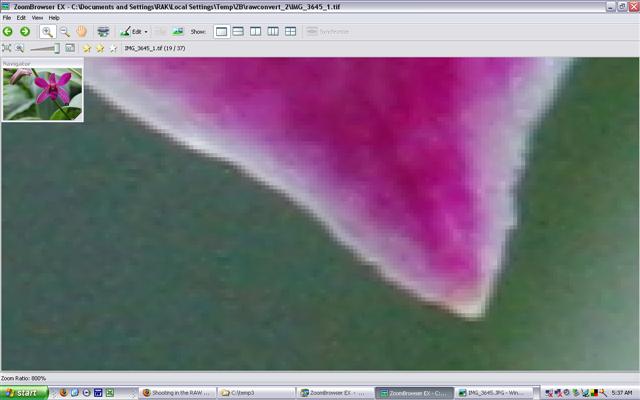
I successfully opened the image with ZoomBrowser EX 6.0.1 and then clicked on "Display Original Image" which converts the .CR2 image into a .TIF image. I then zoomed in on the tip of one of the Orchid's petals as far as possible.
Then, I opened the .jpg version of the same identical image in Windows Picture and Fax viewer and zoomed in to the same level.
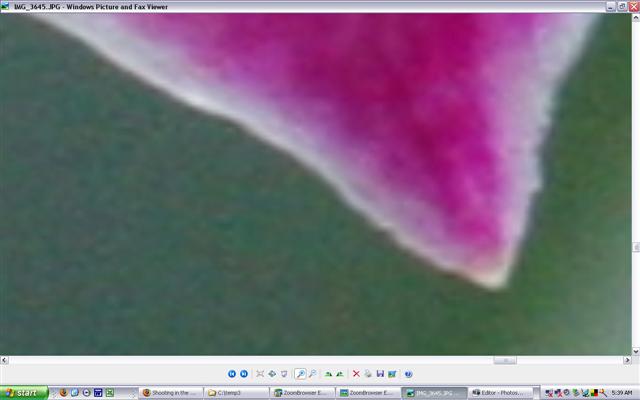
Finally, I was able to view the two identical images side-by-side and I was surprised to see that, as Brian had discovered, when you zoom in as close as possible on the .CR2 file, it does indeed appear to pixelate more quickly.
I found this discussion on Raw vs. JPG:
Part of the conversion to JPEG are sharpening algorithms and as a result, the unprocessed Raw file is less sharp. Two things can affect this, one is the brand of camera (Nikon cameras are generally considered sharper, but this is not true across all models) and the other factor is the user settings for sharpening in the camera. Loading a Raw file in a program such as Adobe Photoshop CS2 will automatically apply white balance, sharpening, constrast, brightness, etc… and can even batch process Raw files.
So, this appears to explain the observed results. The Raw unprocessed file will appear less sharp because a JPG sharpening algorithm has never been applied to the file, although this could be remedied by opening the file in Photoshop.
So now, the real question is what are the pros and cons of shooting in the Raw? And should I start shooting Raw?
The pros of shooting .JPG files are numerous:
1) JPG files are easier to view. You can see thumbnails in Windows Explorer. You can view them with Windows Picture and Fax Viewer. You can share them with others. Anyone can open and view a .jpg file.
2) JPG files are smaller. You can hold more images in your camera. You can store more photos on your computer's hard drive.
3) JPG files are faster. You can shoot more images in rapid succession because the slowest part of most cameras is actually writing the images to the memory card. If the files are larger, it takes longer to write the files to the memory card.
4) There is no true standard Raw file format. Each camera manufacturer has one (or more) of their own proprietary file formats They do this on purpose. It's not by accident. The camera companies want to lock people into using their camera and their software. They don't want some open-source non-proprietary Raw lossless file-format, or we'd have it. So, processing the Raw files is that much harder if you don't use the software supplied with your camera. For instance, I know that, if I try to go play with my Raw images in Adobe Photoshop, I'm going to be cussing and swearing and searching for plugins just to be able to load Canon's .CR2 files into Adobe Photoshop and view them, much less change them.
The reported pros of shooting in Raw format appear to be:
1) "Shooting in Raw will give you much more control over how your image looks and even be able to correct several sins you may have committed when you took the photograph, such as the exposure."
2) When you process the Raw file using Adobe Photoshop's Camera Raw, you can "change the white balance, exposure, contrast, saturation, and even calibration of the red, green, and blue guns or correct for lens abberation - all lossless".
3) Color is better - Raw stores 12 bits of color per location, instead of 8 bits of color in .jpg. If you shoot in Jpg, some color is lost as is some of the resolution (and on some cameras there is slightly more noise in a JPEG than its Raw version).
4) Resolution is better - If you shoot in Jpg, some of the resolution is lost.
5) There may be less noise - On some cameras there is slightly more noise in a JPEG than its Raw version.
Ugh. Well, as much as I hate it, I think I'm going to have to start shooting some Raw images and playing around with them in Adobe Photoshop.
 Technorati tags: canon eos 40d jpg jpeg cr2 raw thumbnail viewer xp
Technorati tags: canon eos 40d jpg jpeg cr2 raw thumbnail viewer xp
 Delicious tags: canon eos 40d jpg jpeg cr2 raw thumbnail viewer xp
Delicious tags: canon eos 40d jpg jpeg cr2 raw thumbnail viewer xp
Folksonomy:These icons link to social bookmarking sites where readers can share web pages.























Posted by Peenie Wallie on May 10, 2008 at 08:39 PM
Trackback Pings
TrackBack URL for this entry:>
http://www.peeniewallie.com/mt/mt-tb.cgi/1757
Comments