« GTA IV Montage | Main | Stone Age Culture Photographed in Brazil »
June 05, 2008
Free Paint Program for Kids
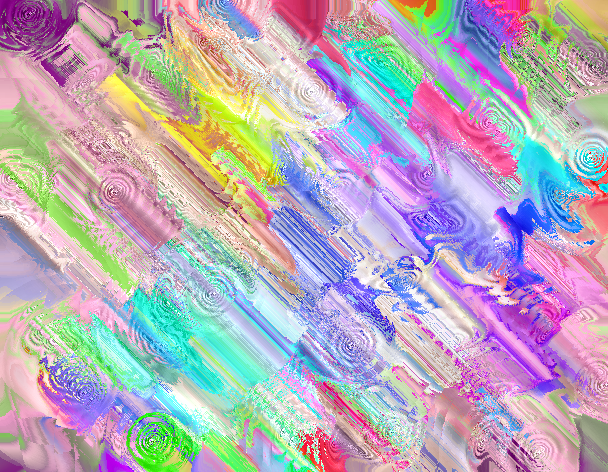
Allie and Jen have always used MS Paint to draw pictures on their computers, but the program is lame. So lame that, today, I finally decided to do something about it. I searched for a "Free Paint Program" and found Tux Paint. It's an open-source free software program, so I downloaded and installed the software on their two computers. Then, I installed the "stamps" plugin and they are going hog wild on it today. They're creating these photo montages of stamp art with burning "evil roosters", toilets, tanks, and castles and applying all these crazy effects to their images and squealing with glee.
I mean, don't get me wrong....I have Adobe Photoshop Elements....I have Adobe Photoshop CS3 Extended...but those apps are not designed for a kid with the attention span of a grasshopper. Tux Paint is a very cool paint program, and if you've never played with it and have a kid in the house between 3 and 13, I'd definitely recommend checking it out. You can download it for free here.
Note: You may have to restart your computer after you install the "stamps" plug-in to get the stamps to work. I restarted Allie's computer and the "stamps" worked fine. They didn't appear on Jen's computer though, so I restarted her computer and then the stamps were working.
Note 2: You can pretty much skip the configuration step, and everything will just default.
Note 3: The default save location for the image files is c:\documents and settings\username\application data\Tux Paint.
Note 4: The image files are saved as *.png files.
Note 5: You can change/override the default image file location by running the configuration.
Note 6: You can launch the program in a "windowed" environment or in a full screen environment. The default shortcut created on the desktop launches it in a windowed environment, which I don't like because it's not a typical window in that it can't be maximized, etc. So, launch it instead by going to start - programs - Tux Paint (Full Screen). Better yet, create a new shortcut to this one and place it on your desktop. Alternately, you can change this by running the configuration utility and telling it not to run in a windowed environment by default. You can also change the screen size.
Update: I enhanced our versions for Allie and Jen by adding about 100 Megs of public domain .png clip art files.
 Technorati tags:
Technorati tags:
 Delicious tags:
Delicious tags:
Folksonomy:These icons link to social bookmarking sites where readers can share web pages.























Posted by Rob Kiser on June 05, 2008 at 10:22 AM
Trackback Pings
TrackBack URL for this entry:>
http://www.peeniewallie.com/mt/mt-tb.cgi/1802
Comments