« Changing the Port RDP Listens To | Main | Fool-proof Boiled Eggs »
April 22, 2011
MS Outlook 2003 Sucks
Outlook sucks so hard it's beyond belief. But it's my cross to bear, so here we go.
I reinstalled Outlook. Copied over a slew of .pst files I'd archived. All you have to do is:
1) Put the .pst files in the right location. In this case, it's:
C:\Documents and Settings\Username\Local Settings\Application Data\Microsoft\Outlook\
2) Once you copy your .pst files to this location, you won't see them of course. This is the way of Microsoft. To obfuscate whenever possible. Now, what you need to do is Open the .pst files to make them appear in Outlook. File - Open - Outlook Data File, and select the .pst files.
Now, at this point, the .pst fiels appear in Outlook. OK. So, that's something. Now, of course, I still have no contacts, no addresses, etc. So, good job Microsoft. Brilliant. Let's get this sorted out.
Under Tools - Address Book, you can select "Show Names from the: Outlook Address Book" or "Show Names from the: Contacts". Either way, it's blank. Sucks.
Mikrosoft has this to say about "Contacts" vs. "Address Book":
Think of the Address Book as a container of individual address books or address lists, such as the following:
Contacts The address book where you keep your personal addresses. In the Address Book dialog box, Contacts appear under Outlook Address Book. Contacts are stored in a .pst data file and support unicode.
Personal Address Book The predecessor to Contacts in earlier versions of Outlook that uses older technology and doesn't support unicode. The Personal Address Book is stored in a .pab data file.
So, this is about as clear as mud. They talk about the "Address Book", the "Personal Address Book", the "Outlook Address Book", and the "Conacts". Clear as mud. Good job, jack@ss3s.
It looks like the "Personal Address Book" is deprecated, obsolete technology. On the way out. Fair enough. But is the "Outlook Address Book" different than the "Personal Address Book"? WTF? Seriously.
Here's my notes from when I did this last year, and then a while back.
I need to import my email account from the .pst file. This should be fun. I found this little gem:
How to Migrate Microsoft Outlook Xp/2003 Settings to a New Pc
Previous versions of Outlook allowed you to export your email account settings using a wizard. Outlook XP 2003 no longer sports this option.
So, you know it's going to be fun. Thanks Microsoft. Thanks for this you nimrods.
OK. So far as copying (or importing) the email accounts, it can't be done. Good job, Microsoft. Thanks for this. Well played.
This is the closest thing I've found to how I should set up my Outlook email account.
http://skybeam.com/support.php?email/win-outlook
I finally figured out what my mail settings were and got my email account set up. Basically followed this. God this sucks.
I still can't figure out how to get any Contacts or Addresses to show up in Outlook. God Outlook sucks.
http://www.peeniewallie.com/2008/03/outlook-contact-1.html#more
I'm not clear which .pst file has the contacts in it, though. Presumably, the contacts are stored in 1 or more of the .pst files. But, on the left-hand navigation pane, none of the .pst files appear to have a folder named "Contacts". This is peculiar, I think.
Finally, I figured out that the "Contacts" folder is in the Current.pst file. The way I figured this out was to go to File - New - Folder, and I could see that there was a folder named "Contacts" under the Current.pst Personal Folder. Now - why does this folder not appear in the Current.pst Personal Folder in the left-hand navigation pane?
Hmmm. After playing with it some more, I've decided that it does show up on the left-hand navigation pane, but you have to click on "Contacts" on the left to see it. I was expecting it to show up under mail, and it doesn't. This is because when you create new folders, you have to specify what they will be used for (tasks, contacts, mail, etc.
Now, I think what I'm discovering is that the .pst files use the "Folder contains" field as a category of sorts. So, when you click on the "Mail" category in the Navigation pane, it shows you all of your open .pst files, and underneath each open .pst file, it lists all folders in that .pst file with a folder type of "Mail and Post".
When you click on Calendar, Contacts, or Tasks, it will show you if there are mutliple Calendars or Contacts or Task folders in the various .pst files.
The best way to figure out what you're looking at under Calendar or Contacts or Tasks is to click on the Calendar, Contacts, or Tasks in the left-hand navigation pane and then it will list one or more folders in the navigation pane. If you right-click on the folder, it will then tell you the location (.pst) file that it is stored in.
OK. So, after reviewing my old notes. I see that I do have two contacts folders (again) on the left when I click on "Contacts". They're listed at the top as "Contacts" and "Contacts in Current". When I click on the second one (Contacts in Current), I see all of my addresses. So, they are in there. Now, to delete the first (empty) Contacts folder.
http://www.peeniewallie.com/2006/03/two-contact-fol.html#more
If I click on "Contacts" on the left, down near the bottom, I can see the two contacts folders near the top under "Contacts: My Contacts". If I select one of these two "contacts" folders (near top left), I can right-click it and select "Move Up In List" or "Move Down In List". Alternately, I could select "Remove from My Contacts", but only if I select the "Contacts" folder, not the "Contacts in Current" folder. Hmmm.
If I right-click on each of these folders, then I can select Properties - Activities.
The Contacts folder has data in here. The "Contacts in Current" activity tab is blank.
There's also an option that says "Copy Contacts", so I'm going to try this. I'm going to "Copy Contacts" from the "Contacts in Current" folder to the "Contacts" folder.
Selected "Contacts in Current" contact folder. Right click. "Copy Contacts". Navigate up to "Personal Folders - Contacts". Click OK. Perfect. Now I have 3 folders. Golden.
"Contacts in Current", "Contacts", and "Contacts". Good job. Brilliant.
I selected "Contacts Current", right-click, remove from contacts.
Now, I'm down to two "Contacts" folders. Both say "Contacts". One empty.
One full of addresses.
I moved the "contacts" folder that is full of addresses up in the list. Right-click. "Move Up In List". But still, my addresses don't work.
When I try to create an email and check names, MS Office doesn't recognize any of my contacts. God this product sucks. How do people use this. Seriously?
So, just to try to sort things out, I went into the properties of the "Contacts" folder and renamed it to "Contacts2":
From the Folder List, select the Contacts folder, right click and select Properties and click on the "Outlook Address Book" tab. Check "Show this folder as an e-mail Address Book". Then, I put "Name of the Address Book" as "Contacts2".
So, now, from Tools - Address Book - I do see that one of the two folders has been renamed to "Contacts2". But where is the "Contacts" folder coming from? I selected File - Properties and it says "Information: Personal Folders", "Contact folder: Contacts". For the other contacts folder, it says "Information: Personal Folders", "Contact folder: Contacts2". So, apparently they're listing the descriptive name of the .pst file (each .pst file has a name and a file name) after the ubiquitous "Information:". Thanks Microsoft. Thanks for that. Real clear.
OK. So, I'm still trying to unravel this nightmare of multiple Contacts folders. Interestingly, one of them says I can "Delete Contacts", "Rename Contacts", or "Remove from My Contacts". But the other one won't allow me to delete it, rename it, or remove it. So, this is interesting.
OK. I think I've figured something out.
1) Click on "Contacts" on the lower left to see the "Contact View" in Outlook.
2) On the top left, right-click "Contacts: My Contacts: Contacts" (I'm not making this up).
3) Select Properties.
4) Select Activities tab.
5) Select Contacts.
6) Click Modify.
Now, for the first time, I can see that one of the Contacts folder is underneath the other Contacts folder. Nice.
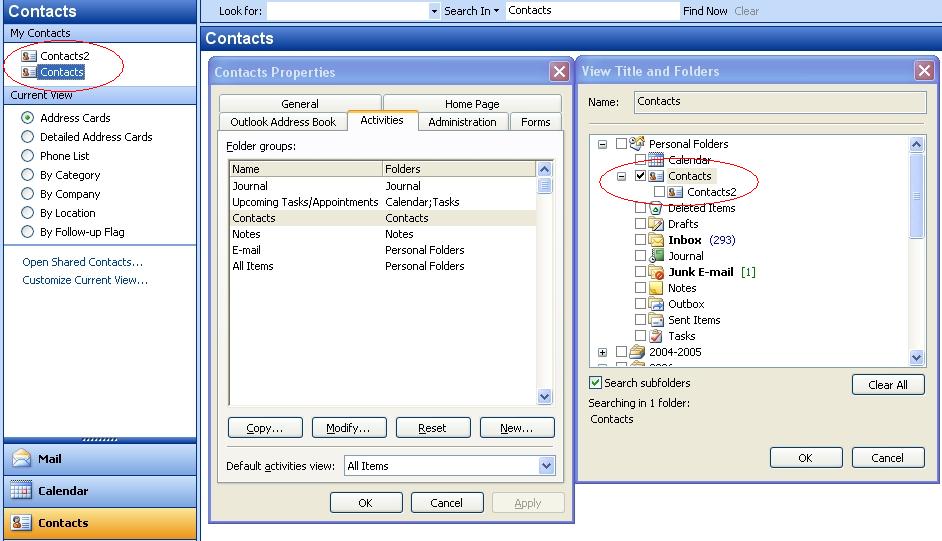
I'm going to try to import everything from current.pst into my "Personal Folders" pst file.
File - Import and Export - Import from another program or file. When I click Next, nothing happens. Nice.
Update: Somehow, in all of that, my Outlook is working now. In that, I can look up email addresses, and such as. So, I dunno. Outlook still sucks. I still have two contacts folders. But, at least it's working now.
Posted by Rob Kiser on April 22, 2011 at 10:57 PM
Comments