« Mr. Rogers | Main | How to turn off repeat SMS notifications in iOS5 »
September 4, 2012
Is The iPad 3 The Worst Tablet Ever Invented?
If you own an iPad 3, and try to use it for photography, you've probably considered suicide. In all likelihood, you've already tossed your iPad 3 off of a bridge, and then jumped after it. But in the unlikely event that you're still alive, here is a list of everything wrong with the iPad 3, and why I think we should exhume Bill Gates' Steve Jobs' body and put him in front of a war crimes tribunal:
The iPad was never meant to take the place of a real computer, so the idiots at Apple deliberately hamstrung the little tablet in a successful attempt to make it as useless as possible. It was never intended to be anything but a little GUI device that you could tether to a Macbook Air. This is obvious to anyone that's had the misfortune of dragging their fat thumbs across one.
It is theoretically possible to connect your iPad 3 to your camera via Apple's proprietary USB cable called the Camera Connection Kit (CCK), but no one with any sense would ever try this.
I had no sense, so I tried it. The problem is that, when you hook the camera up to the iPad via the CCK, it will allow you to import all photos (or selected photos). You import them. Easy enough, right? Now, you can tell it whether to delete the photos or leave them in the camera. Hopefully you don't trust the idiots at Apple enough to delete your photos from the camera without copying them onto a real computer first.
So now, you have a copy of your photos in the miserable little hamstrung iPad. Let's say that you copied over 2,000 photos. Now, you go out the next day, and shoot a thousand more. So now, you have 3,000 photos in your camera. And 2,000 of them in the iPad Frustration. No problem. Hook up the CCK. It asks if you want to skip duplicates. Say "yes". Problem here is that Apple is so freaking stupid they aren't capable of skipping duplicates. After this import, you'll now have roughly 5,000 photos on your miserable iPad, 2,000 of which are duplicates.
No sweat, right? Apple sucks hard so I now have 2,000 duplicate photos in my iPad. No sweat. I'll just delete them. Not so fast, Pocohantas. Now you realize that the dimwits at Apple never intended on anyone ever actually trying to delete photos from the iPad. Remember, they never wanted you to do anything but hook it up to a Macbook Air. And now you're trying to pretend like it's a real device and using it without attaching it to a computer. You're stealing money from Apple, essentially. So, your pittance is that you get to go in and delete the photos one at a time. That's right. You get to touch each one of the 2,000 photos to tell it which ones to delete. Hahah. Sucker.
OK. Sure. There is a little trick where you can slide two fingers across the images one row at a time and you could, in theory, delete all 2,000 photos in say, an afternoon. Thanks Apple. Thanks for that.
Now, let's say that you took 400 photos of a mountain lion or a black bear. And the best image is Image 345. Ohhhh. I'm sorry. The photos stored on the Apple iPad have no file names. So, good luck with that. Hahaha. Idiot.
Thanks for that Apple. Thanks for drop-kicking me when you promised me it would be so freaking easy. It's not. It freaking blows.
Oh, but wait. If you just install the virus known as iTunes, then it will all work out, right? WRONG! WRONG! WRONG!
In order to delete the files via iTunes, you have to first sync the files from your iPad to your PC. So, think about this...you now have to sync thousands of photos that you don't even want onto a PC. Lord only knows how long this will take. And you're copying them to a real computer where you may or may not have enough space to store them.
Then, once the unwanted photos are safely copied form the iPad to the laptop...only then you can attempt to delete them from the PC, and then re-sync with the iPad, so that they're deleted from the iPad.
So, this is a royal pain in the @ss, but this is how it's supposed to work. This is the plan, according to Apple. It's been described as "over-sync", which is about right.
This assumes that you don't have your iPad synced with a different computer. It's hard to know because I'm running two iPhones and two iPads and 5 desktop PC's and 3 laptops. So, if you were to ask me at any given point in time which Apple device is synced to which PC, I wouldn't know. But this is not good enough in the Apple world. If you try to sync your precious Apple product with a computer other than the one it was last synced with, Apple gives you this dire warning:
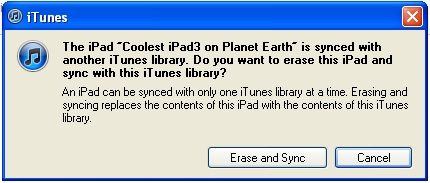
"The iPad is synced with another iTunes library. Do you want to erase this iPad and kill yourself?
An iPad can by synced with only one iTunes library at a time. Erasing and syncing replaces the contents of this iPad, by deleting songs you've already purchased. This keeps the music companies happy because they get to keep making profits even though their entire business model is obsolete."
God I hate Apple. See, Apple, it's stuff like this.
I made the mistake of going through and creating an "Album" of photos on the iPad. The only problem is that the iPad only has a miserable file storage system, and doesn't expose the files across applications.
For the photos, the iPad doesn't store "Albums" in a separate place. It only tags them as belonging to the various "albums". So, you can't copy over "photo albums" to a PC, because the "photo albums" don't really exist on the iPad. They're more a fig newton of Apple's dim imagination.
One of the major underlying design flaws of the iPad is the lack of a true "file system". By this, I mean, it would be nice to do the following things that you can't do on the miserable little iPad.
Here's a simple list of demands--worded in (somewhat) clear terms:
- It would be nice for iPad apps to have access to the same files. Imagine an "Open File" dialogue like the Finder in MacOS X. They could even implement the multi-column view . I think this is the simplest)
- It would be nice for third-party apps to share files with one another. (Think filetype handlers on the average web-browser. The problem here would be: how would you select the "default" application for opening a PDF? Also, what if you wanted to open it in Pages, not Goodreader? Sounds like these ideas clash with the iPad's design.)
- It would be nice to be able to put files on the iPad from the Finder in Mac OS X.(Imagine the Disk Mode on old iPods. We would plug the iPad in, drag documents over, eject, and enjoy. Or, it would be nice to have bonjour filesharing like we do between Macs: find the iPad in the list of networked devices, drag the files over, and enjoy. Many people jailbreak to get this kind of access to their iPhones and iPod touches.)
I have decided that the iPad is basically useless to me, in its current form. I will attempt to jail-break my iPad e with iOS 5.1.1 with the hope of turning it into something useful. It's not illegal. It will void my warranty, but I don't really care because the iPad is essentially useless to me in its current form.
How To Use Absinthe iOS 5.1.1 Untethered Jailbreak
Step 1: Download Absinthe 2.0 from here.
Step 2: Once the tool has been downloaded, find the compressed file and extract all of the contents like you would with any standard zip file. Place the files on your desktop for easy and quick access.
I put them in a folder on my desktop called Jailbreak:
Greenpois0n Absinthe 2.0.4 Windows Self-Extractor
-------------------------------------------------
Please extract the absinthe-win-2.0.4.exe to a reasonable location like
the Desktop or your My Documents folder.
then double click it.
This will extract the whole Absinthe files into a new folder called
'absinthe-win-2.0.4'.
Step 3: Using a standard 30-pin connector cable, connect the device to be jailbroken with your computer.
Close iTunes if it launches.
Step 4: Launch the Absinthe tool through the executable file which you downloaded in step 1. Open this folder and run absinthe.exe to run the actual Absinthe
jailbreak application.
When launched, the program will show an initial interface that will have some text-based information on it, and a "Jailbreak" button.
Step 5: If the device is connected properly as per step 3 then the Jailbreak button should be available. Press the button to begin the jailbreak process.
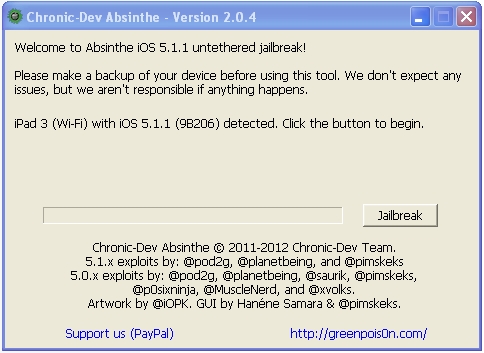
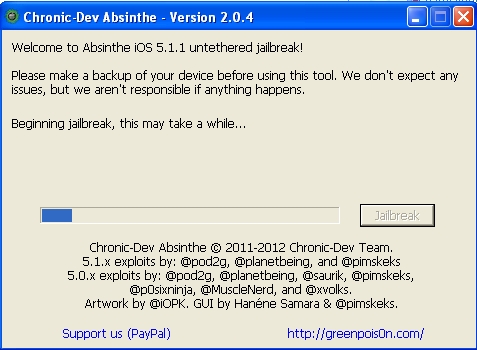
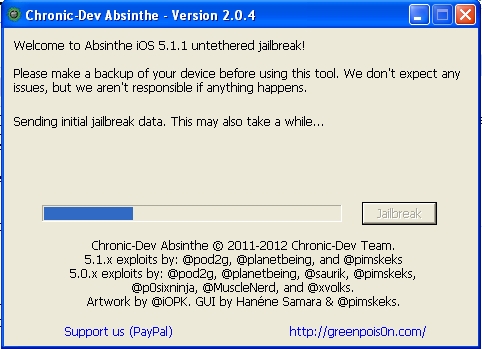
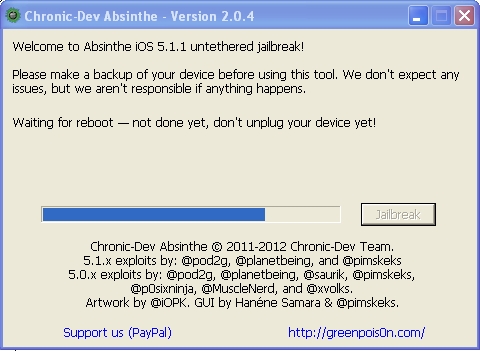
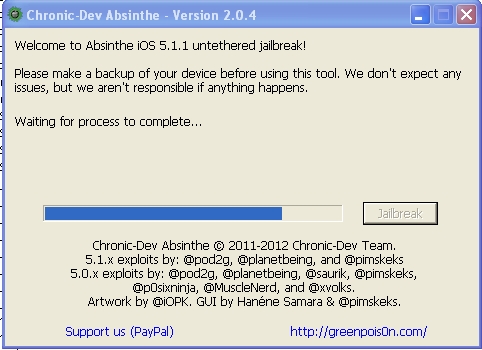
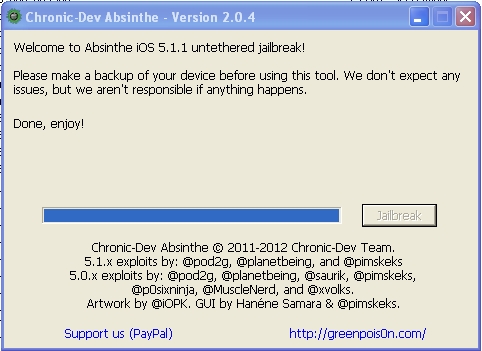
Step 6: When the payload process is complete and you're confronted with your device's lock screen, the ever familiar Cydia icon will be present on the home screen. The device is now successfully jailbroken untethered and you can now install any extensions or packages via Cydia, provided that your device is supported by them.
Sure enough, I see my little Cydia icon (mine was on the second screen, not the first, so I drug it to my first screen). I'm so proud of my little Cydia icon. Now, I have no idea what it can do for me, but it has to get better. There's got to be something better than iTunes for copying files onto and off of this iPad.
So, I launch my little Cydia icon and right away, it says:
"Preparing Filesystem"
"(Cydia will exit when complete.)"
OMG. Seriously? A file system? It seems too good to be true. Lord, please let this miserable thing work. Dear God please let me take control of this useless $800 iPad and get some value out of this brick.
It goes to a blank screen and I relaunch. Now I get the following:
"Who Are You?" Not all of the packages available via Cydia are designed to be used by all users. Please categorize yourself so that Cydia can apply helpful filters.This choice can be changes from "Settings" under the "Manage" tab (on iPhone or iPod touch), or the "Sources" tab (on iPad).
User - Hacker - Developer
User: Apps, Tweaks, and Themes.
Hacker: Adds Command Line tools.
Developer: Everything, even scary internal stuff.
OMG this is like a dream. This is what I've always dreamed of in Windows. I've always dreamed that I could tell the computer "I know what I'm doing. I'm a computer consultant for Christ's sake. I've been programming for 30 fucking years." as opposed to someone else who might say "I'm just a housewife." I always felt like I should be able to tell the computer what my skill level was, but I never could until today. I have a feeling I'm going to love Cydia.
Oops. Now I get:
Network Error
Unable to Load
(The request timed out.)
This doesn't look good.
If I click About, it says:
About Cydia Installer
Copyright (c) 2008-2012
SaurikIT, LLC
Jay Freeman (saurik)
saurik@saurik.com
http://www.saurik.com/
Hmmm. Maybe this will fix my error.
1. Switch off automatic date and time setting Probably this is the one of the best things to do to resolve the slowness of Cydia. Not only helps Cydia to become faster but helps the entire system to be more reliable. Go to Settings> General> Date & Time> Set Automatically off Done.2. Disable 3G service (most preferred)
The most reliable solution for Cydia, and proven to work and make Cydia faster on thousands of iOS devices.
Settings> General> Network> 3G off
n/a.3. Turn off VPN (if connected)
Settings> General> Network> VPN off
n/a.4. Disable Restrictions
This might help if your iPhone is overloaded all the time
Settings> Restrictions> Disable restrictions
n/a.5. Update packages (if possible)
If you have ever noticed that sometimes Cydia loads your packages, update any "system" file appears in the update list. For example the "AppList" app is very useful for loading packages, and if an update is available it means a new solution id available too.6. Re-install Cydia
A little complicated but worth trying. This step replaces the Cydia app on iPhone with a same or newer version to help resolve the common issue of slowness.Before doing this step you must have a Cydia package, iFile on your iPhone, and an iPhone explorer (iPhone Browser or iFunBox) on your PC.
First, you must download a Cydia package (.deb) from this link:
http://www.datafilehost.com/download-69fed523.html
After you have the (.deb) file, place it anywhere you want in your iPhone using iPhone Browser or iFunBox.Second, using iFile, navigate to your (.deb) file and tap it and click install [or installer]
Note: The installation will automatically download the new Cydia and replace the old one.Respring your device and check the magic!
OK. What I ended up doing was connecting to a different wireless router in my house. I have 3, for some reason. So, I connected to a different SSID and voila! I have this thing working. OMG I'm so excited. :)
You just can't know how cool it is to have a jail-broken iPad 3. I mean, for a guy that has federal warrants, commutes between CA and CO, and rides motorcycle without a license plate, it's sort of ridiculous to have an iPad that isn't Jail-broke.
Right away, I see the application that I need to manage my photos. It's called Photo Albums Plus, and it isn't distributed through the Apple store, apparently. I somehow link my Facebook account to my Pay Pal account, and purchase the app for $6.99. I'm reasonably sure I'll be cleaned out by the time the sun comes up.
http://www.photoalbumsplus.net/
Posted by Rob Kiser on September 4, 2012 at 12:15 AM
Comments
This is why I use Android tablets, Like the Google Nexus 7 and Motorola Xoom 10.1.
Posted by: Genius on September 5, 2012 at 2:13 PM
I think you mean Steve Jobs.
Posted by: Ryan on September 6, 2012 at 9:06 AM
Is Bill Gates dead?
Posted by: dnp on September 6, 2012 at 3:58 PM
"Is Bill Gates dead?"
video of Bill Gates being shot: www.youtube.com/watch?v=MUboitCIVS8#t=0m30s
www.nothingsostrange.com/the_film/
When Microsoft chairman Bill Gates was shot dead on December 2, 1999, it was a tragedy that resonated throughout the world. But as time wears on, that tragedy has developed into a mystery for many observers, who see police misconduct and a cover-up where others see an open-and-shut case. NOTHING SO STRANGE follows the efforts of an organized group of these skeptics, who call themselves Citizens for Truth, as they launch an aggressive independent investigation of the Gates assassination and in the process confront the LAPD, a hostile mainstream press, and the group's own internal squabbles. With never-before-seen amateur footage of the Gates assassination, hypnotic 3D recreations of the various aspects of the crime, and almost unlimited access to the inner workings of Citizens for Truth, NOTHING SO STRANGE is ultimately both personal and political-an intimate portrait of average citizens on a search for the truth, as well as a revealing look at the last great crime of the 20th Century.
Posted by: anonymous on September 9, 2012 at 6:38 PM