« Your power is off and there are armed people in your house | Main | KTM 990 Adventure Electrical Issue »
May 4, 2015
Copying gpx files off of the Garmin Montana 600
So, at some point since I returned from my trip to Alaska, I downloaded all of the .gpx tracks from my trip. There's not a simple way to copy the gpx files, unfortunately. It's sort of tricky. I'm trying to reinvent the process I used last time as I don't appear to have documented it for whatever reason.
But, I think what I did last time was to install EasyGPS to copy the .gpx files off.
It looks like I copied my AK2015.gpx tracks off of the unit on March 8, 2015. OK. Fair enough.
Now, I'd like to copy the files off again.
1) Launch EasyGPS.
2) Click on "Receive (from GPS)" icon.
3) Click OK.
Once it imports the .gpx tracks, you can select the tracks you want, zoom in, zoom out, etc. Then save off the .gpx tracks you want to keep. Mine seems to save them here, by default:
C:\Users\Rob\Documents\Garmin\Backups\AK2015
Pretty slick little app, really.
Now, I'm going to try to upload my .gpx tracks using www.GPSVisualizer.com.
Now, I want to delete the tracks off of my Garmin. This video explains how.
Basically, Setup - Reset - Clear Current Track.
Here's a screen shot of some of my recent trips up into Clear Creek and Gilpin Counties.
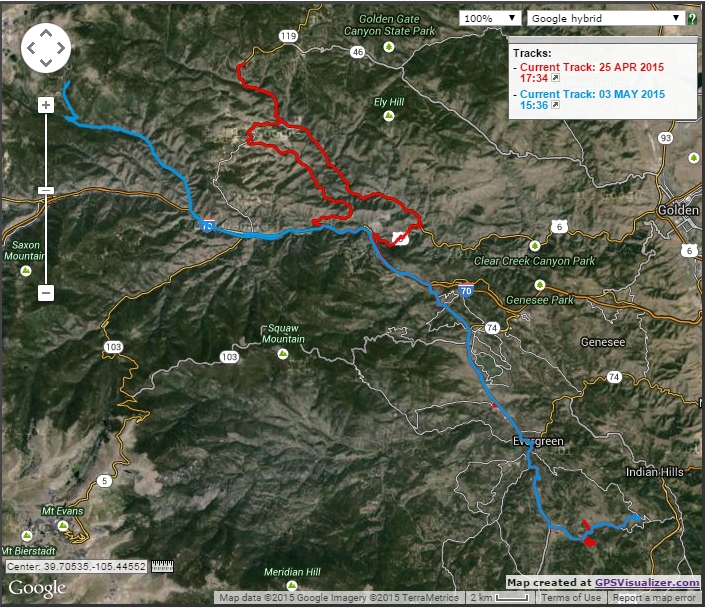
Posted by Rob Kiser on May 4, 2015 at 5:24 PM
Comments