« October 2018 | Main | December 2018 »
November 30, 2018
Hyundai Elantra in the Snow
https://www.cargurus.com/Cars/Discussion-t39005_ds535881
I just drove my new 2013 Hyundai Elantra for the first time in the snow. I was so disappointed to find that it was the worst car I have ever driven in the snow in 35 years. It would not go up any type of hill. At one point I got stuck on the road (not a steep hill but only a slope) and the other cars had to drive around me. I have never had a car with traction control but I would think it would be able to navigate snow covered roads better than even my rear wheel drive car without traction control. But my Elantra did not. I do not have snow tires but I have never had snow tires on any of my cars in 35 years. I would never recommend this car to anyone who lives in an area where it snows and there are hills. After only 2 months of driving the car I am thinking of trading it in for something else. In addition the gas millage on this car is very bad. I have been getting only about 24 to 25 mpg combined driving. I my opinion, this is the worst car I have ever purchased. I would not recommend it.
Posted by Rob Kiser on November 30, 2018 at 6:20 PM : Comments (0) | Permalink
November 25, 2018
Camera History
I'm going back and trying to archive my photos so that I can locate them. And it's hard to believe that there was a time when I wasn't shooting Canon. But, apparently, I was shooting some other frames back in the day.
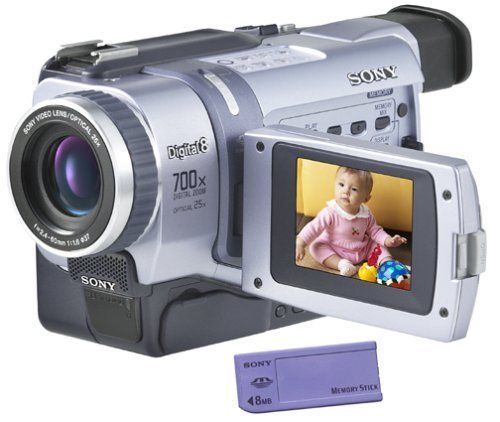
8/2001 - 5/2003
It looks like the date where I have evidence that I was shooting digital still photos was August of 2001. In that year, I was taking still photos with my Sony Handy DCR TRV-330. This camera digitally recorded videos onto a digital 8mm cassette tape, but it also apparently allowed me to take digital still photos. Looks like I stopped using it in May of 2003.

8/2003 - 2006
DiMAGE Z1 December of 2003. The camera came out in August of 2003, apparently. I bought it in December. Here's a review of the camera. So, it looks like I was shooting with the DiMAGE Z1 camera from 12/24/2003 - 2006. (Jennifer continued to shoot with the Z1 up until 9/16/2007.)

DiMAGE Z3 9/2004. I only show that I used this camera briefly in Honolulu in 9/2004.
Canon EOS 20D 11/2004. It looks like I got my first Canon EOS 20D in November of 2004.
Canon Powershot Pro1. It looks like I took some photos with this camera in November of 2004.
I dropped/broke one of my 50D's crossing from Costa Rica into Panama on 12/4/2017. (screw/bolt holding 400mm lens and frame backed out).
I bought a Canon EOS 80D in Colon, Panama.
Older Canon Camera Updates:
http://www.peeniewallie.com/2015/09/canon-camera-up.html
Posted by Rob Kiser on November 25, 2018 at 5:23 PM : Comments (0) | Permalink
November 24, 2018
Dan Bongino - Obama, Mueller and the Biggest Scam in American History
Wow. I stumbled onto this tonight on www.reddit.com/r/the_donald. I've never even heard of this guy I don't think. He really lays out the scandal where they were spying on Trump trying to keep him from getting elected. Very compelling narrative.
https://www.youtube.com/watch?v=_aevtHHULag
"the only path to true happiness is through suffering"
Here's the longer (1 hour) version: https://www.youtube.com/watch?v=dEUomIB8yMU
The Natural - Bernard Malamud.
"We all live two lives, the one we learn from and the one we live after that. The real path to happiness is through suffering."
Posted by Rob Kiser on November 24, 2018 at 10:51 PM : Comments (0) | Permalink
November 18, 2018
2nd Raccoon Relocated
Today, I relocated the 2nd raccoon of the season. I'm not sure how many more there are. At least one, that I'm aware of.
Posted by Rob Kiser on November 18, 2018 at 3:51 PM : Comments (0) | Permalink
November 17, 2018
Archiving iPhoto Photos onto PC Network
Archiving iPhoto Photos onto PC Network
I was surprised to look on my s: drive and not see a folder out there in 2015 for my trip down to Kino Bay. But, what it seems happened is that, I was loading them onto my MacBook Air, and then archiving them onto my s: drive, but not necessarily in a folder that would be easily located in the future, it seems.
Also, searching for the photos on the Windows servers isn't terribly user-friendly. Initially, I searched for Date Taken range of like 11/23/2015 - 12/2/2015.
datetaken: 11/23/2015-12/2/2015
And, it didn't return anything. At all. So, maybe this is a bug with windows? I'm not clear. But if I just searched for photos taken on the date of 11/28/215, then I get some pretty good results. Now, it looks like I've got some work ahead of me to sort out my archived photos from the MacBook Air. So, let's document where all of these 11/28/2015 photos ended up. I think that this will help us to make a path forward from here, so that all of the photos aren't lost for posterity.
It's still searching, but I think that I can safely move forward at this point.
First, let's just list the folders on the s: drive that have photos from this date range, along with row counts. I think that this will give us an idea of how to move forward.
866 items found.
xxxxxxxxxxxxxxxxxxxxxxxxxxxxxxxxxxxxxxxxxxxxxxxxxxxxxxxxxxxxxxxx
s:\_2017\Seagate_External_Drive_Backup\Photos_Export_Full_09_22_2016| 34 items
s:\_2017\Photos_2016_10122017| 41 items
s:\_2017\iPhoto_Library_Export_10_24_2017| 10 items
s:\_2017\Favorites_10242016-10012017| 11 items
s:\_2017\Cancun_Cabo_Trash| 20 items (10 items x 2 duplicates of each)
s:\_2017\2017_10_24_iPhoto_Archival\Bahia Del Kino| 36 items
s:\_2017\2017_10_24_iPhoto_Archival\2016 Favorties| 84 items
s:\_2017\Seagate_External_Drive_Backup\Photos_Export_Full_09_22_2016| 385 items
s:\_2017\Seagate_External_Drive_Backup\iPhoto\2016_09_22_Complete_iPhoto_Export| 48 items
s:\_2017\Seagate_External_Drive_Backup\2016 Favorites| 96 items (48 items x 2 duplicates of each)
s:\_2016\2016_09_22_Complete_iPhoto_Export| 41 items
s:\_2016\2016_Favorites\| 48 items
s:\_2016\2016_07_02_CF_Memory_Card_2\favorites| 48 items
So, after looking at this some, it seems that the most complete source of photos would be located here:
s:\_2017\Seagate_External_Drive_Backup\Photos_Export_Full_09_22_2016
And then, there are a few other locations to look at favorites, it seems.
s:\_2017\2017_10_24_iPhoto_Archival\Bahia Del Kino| 36 items
s:\_2017\2017_10_24_iPhoto_Archival\2016 Favorties| 84 items
But I don't see any photos before 11/28/2015. I'm not clear why this is.
I know that I took photos on the way down there, certainly immediately before and after crossing the border into Mexico, on 11/26/2015. Where are those photos?
For some reason, my photos start at image number IMG_0001.JPG on 11/28/2015. And I'm just miraculously in Kino Bay, somehow. What happened to the images from Arizona and from where I crossed the border.
So now, I'm doing another search in Windows Explorer on the s:\ drive for datetaken = 11/26/2015.
OK. Now, I'm finding some of the earlier photos from the trip in the following folders.
s:\_2017\2017_10_24_iPhoto_Archival\2016_Favorites
s:\_2017\Favorites_10242016-10012017
s:\_2017\Seagate_External_Drive_Backup\iPhoto\2016_09_22_Complete_iPhoto_Export
s:\_2017\Seagate_External_Drive_Backup\2016 Favorites
s:\_2017\Seagate_External_Drive_Backup\Photos_Export_Full_09_22_2016
s:\_2016\2016_09_22_Complete_iPhoto_Export
s:\_2016\2016_Favorites\
s:\_2016\2016_07_02_CF_Memory_Card_2\favorites
So, it looks like, worst case scenario, this folder has all of the photos in it.
S:\_2017\Seagate_External_Drive_Backup\Photos_Export_Full_09_22_2016
So, I think what I'll do is break these out, day by day, for the duration of the trip, so that I have all of the original photos stored in a location that makes some sense, and I'll be able to find it when looking for photos from the trip to Kino Bay.
So, basically, what I'll do is create new folders, one for each day of the trip, and copy the photos over into the new folders, so I won't have to do this next time.
The new folders I'll create are:
S:\_2015\2015_Kino_Bay_San_Carlos_Guaymas\11_23_2015 Day 1 - Morrison to Salida
S:\_2015\2015_Kino_Bay_San_Carlos_Guaymas\11_24_2015 Day 2 - Salida to Chambers, AZ
S:\_2015\2015_Kino_Bay_San_Carlos_Guaymas\11_25_2015 Day 3 - Chambers to Gila Bend
S:\_2015\2015_Kino_Bay_San_Carlos_Guaymas\11_26_2015 Day 4 - Gila Bend to Caborca
S:\_2015\2015_Kino_Bay_San_Carlos_Guaymas\11_27_2015 Day 5 - Caborca to Kino Bay
S:\_2015\2015_Kino_Bay_San_Carlos_Guaymas\11_28_2015 Day 6 - Kino Bay
S:\_2015\2015_Kino_Bay_San_Carlos_Guaymas\11_29_2015 Day 7 - Kino Bay to San Carlos
S:\_2015\2015_Kino_Bay_San_Carlos_Guaymas\11_30_2015 Day 8 - San Carlos to Tucson
S:\_2015\2015_Kino_Bay_San_Carlos_Guaymas\12_01_2015 Day 9 - Tucson to Albuquerque
S:\_2015\2015_Kino_Bay_San_Carlos_Guaymas\12_02_2015 Day 10 - Albuquerque to Conifer
Now, I'll copy the photos into each folder.
Posted by Rob Kiser on November 17, 2018 at 10:10 AM : Comments (0) | Permalink
November 16, 2018
Ferries from Baja to Mexican Mainland
There are ferries that run from La Paz to Mazatlan.
But there's also a ferry that runs from Santa Rosalia to Guaymas.
The only trick is that, once you leave Baja for the mainland, you have to have the following:
TVIP - Temporary Vehicle Import Permit
Insurance - Mexican Insurance
FMM - Tourist Card
Ferry runs from Santa Rosalia to Guaymas on Mon, Wed, and Sunday.
Santa Rosalia to Guaymas Wednesday and Friday 8:30 am - 6:00 pm
Santa Rosalia to Guaymas Sunday 8:00 pm - 6:00 am
So, you can ride up and down Baja all you want without TVIP or FMM, because Mexico doesn't consider the Baja to be part of Mexico, for whatever reason.
Ferry cost from Santa Rosalia to Guaymas is as follows:
1 motorcycle = $1,520 pesos = $76 USD
1 person ( First Class Adult) = $1,030 pesos = $51.50 USD
Now, I'm trying to dig up my photos from my trip to Kino Bay and San Carlos/Guaymas. I never even posted them on Peenie Wallie, for whatever reason. So now, I'm searching for .jpg files that were taken between 11/23/15 and 12/2/15. So, I'm searching my s: drive for datetaken: 11/23/2015-12/2/2015.
I found some photos, and put them here: S:\_2015\_2015_11_29_Kino_Bay
Posted by Rob Kiser on November 16, 2018 at 8:18 PM : Comments (0) | Permalink
November 14, 2018
Coon Invasion Update - And Then There Were 2
I monitor my cat door in the family room with a camera that I can monitor in real-time with my iphone over Wifi somehow. So, tonight I see a raccoon poke his head in the door. 8:00 p.m. on a Wednesday night - exactly the same time he poked his head in last wednesday night. But this time, I've got the other gamecam in the garage, so I check the other gamecam and there's not just one raccoon. There's at least 2 more. I'm so sick of this. So, I move the live animal trap out into the driveway in front of the garage, and put the GameCam out in the driveway to try to catch the coons out there. Lord I'm sick of these animals.
Posted by Rob Kiser on November 14, 2018 at 10:58 PM : Comments (0) | Permalink
November 11, 2018
SV3C WiFi IP Camera Files
So, I'm going to start saving off the videos created by my night-vision SV3C WiFi IP camera. I'm not real clear where to put them so, for now, I'm going to archive them as follows:
s:\_2018\WiFi_Camera\*.*
s:\_2018\WiFi_Camera\A181107_190832_190847_coon.264
Posted by Rob Kiser on November 11, 2018 at 5:17 PM : Comments (0) | Permalink
November 10, 2018
Peaceful Hills 13 (Updated 1/28/2018)
http://www.peeniewallie.com/images2018/peaceful_hills13.jpg
Posted by Rob Kiser on November 10, 2018 at 6:21 PM : Comments (0) | Permalink
November 9, 2018
Free Credit Report
https://www.reddit.com/r/personalfinance/wiki/fico
How can I get my FICO score or a score estimate for free?
It's possible to avoid paying for your credit score or at least an estimate. Here is a list of all of the well-known ways to get a FICO score or score estimate for free:
Free FICO credit scores:
Discover Free Credit Scorecard (Experian, FICO-08)
freecreditscore.com (Experian, FICO-08) -- you do not need to give your credit card number
Posted by Rob Kiser on November 9, 2018 at 3:46 PM : Comments (0) | Permalink
November 8, 2018
Top 10 Cheapest Places to Ski in Colorado
https://www.outtherecolorado.com/gallery/top-10-cheapest-places-ski-colorado/
Cheapest Place to Rent Skis
In general, when renting ski and snowboard gear, the closer to the base of the mountain, the more expensive your rental is likely to be. If you plan ahead, though, you can equip yourself with lots of savings.
Note: We did our research based on "standard" or "basic" packages that included skis, boots and poles, or snowboard and boots, for both adults and kids. Gear included in a basic ski or snowboard package may vary from shop to shop, though, so ask about specifics before you rent. Snowboard packages tend to be slightly more expensive than the ski packages. Most shops rent helmets for $5/day.
1. Look close to home. Off-resort and metro-area shops are often the least expensive way to rent gear (though see No. 4 below). Resort rentals range from $32.80/day at Winter Park to $63.70/day at Aspen Snowmass, and that's the book-in-advance rate. It's worth a trip to a local shop to snag a deal.
Colorado Sports Rent in Arvada offers the best deal we found, at $16/day. Eskimo Ski & Board in Centennial rents skis for $25/day (plus $20 for each extra day); snowboard packages are $30/day. Aurora-based Lenny's Ski & Golf offers ski rentals for $22/day, snowboards at $30/day, and Boulder's Crystal Ski Shop runs $20/day for skis. Crystal even offers a frequent renter punch card -- rent six times and the seventh is free.
The downside? If something is wrong or doesn't fit, a swap isn't convenient. The exception is Breeze Ski Rentals, which lets you exchange gear at any of its 23 locations, not just the one from which you rented.
2. Reserve online. For short rental periods -- one to a few days -- check for online specials. Breeze offers 25 percent off if you reserve your gear through their website. Colorado Ski & Golf gives you 20 percent off, as does Crystal Ski Shop.
3. Consider season-long rentals. Longer rental periods offer serious savings and perks, as most include free tune-ups and size adjustments. Larson's Ski & Sport in Wheat Ridge offers the best deal on adult ski season rentals starting at $109.95 ("Performance" packages cost more).
Lenny's Ski & Golf comes in with the lowest price we found on junior ski packages starting at $79.99; Crystal Ski Shop is a close second at $85 for junior skis, boots and poles or snowboard and boots.
Virtually every shop we spoke to lets parents trade up equipment for kids who may outgrow gear or gain skills over the course of the winter. That applies to grown-ups, too. So if those boots pinch in the wrong spot or your skis aren't working on the intermediate runs, you can bring them back and swap for different gear.
Colorado Ski & Golf also has a Junior Trade-In program. The difference is you buy your kids' ski and board sets (starting at $99 for used and $199 for new). Then, return their equipment the next season and receive 50 percent of the purchase price back towards next year's purchase. Crunch the numbers and you're getting a complete set of used equipment for the kiddos for as little as $49 a year.
4. Packages pay. Bundling is a smart shopper's favorite word because it translates to savings. Combo deals may seem more expensive upfront, but break down the components and you'll discover the savings. Great deals are rare but do pop up on occasion. Our favorite: Loveland Ski Area has teamed up with Christy Sports to offers kids ages 6 to 14 a junior season rental package and a Loveland Ski Pass for $185. When you do the math, it's just $6 more than a season pass and an overall savings of 33 percent.
Here's another: For $87, adults get all the ski or snowboard equipment they need and a full-day lift ticket at Monarch Mountain when you book online 48 hours in advance. A lift ticket alone is $69. That means your gear is only $18.
5. Check your mailbox. Val-U-Ads, Money Mailer, ValPaks and other "junk" mail often include coupons from ski shops. If you don't get the coupons in your mailbox, check their website for downloadable coupons. SkiCoupons.com is another source for snow gear discounts, as is Liftopia.com. Also, ask your local ski shop if it honors competitor's coupons, like Crystal Ski Shop does.
Posted by Rob Kiser on November 8, 2018 at 1:25 PM : Comments (0) | Permalink
November 7, 2018
Holiday Schedule
Trying to sort out where all of the cousins will be for the holidays:
Jennifer - Jen in CO Thanksgiving. Jen in MS ?.
Sarah - Sarah in MS Thanksgiving: Wed Nov 21 - Mon Nov 26.
Sarah - Sarah in MS Xmas: Fri Dec 21 - Mon Dec 31.
Lilly - Lilly in MS Xmas Sat Dec 22 - Wed Dec 26.
Charlie/Hallye leaving to Jacksonville, FL at some point during christmas break.
Molly and Mark are not going anywhere.
Thanksgiving - Jen off the whole week M-F. Be in CO. Thanksgiving day at dad's house. We will cook dinner here. Friday at mom's house. Start school Monday.
Winter Break - Last final 17th(?). Birthday at dad's on 21st. In colorado for birthday 22. Going to ballet in Denver w/ mom. Christmas eve/christmas morning at dad's. Christmas afternoon at mom's. CLasses begin Jan 14th.
A few days after xmas go to MS for 5 days.
===========================================
sarah home for turkey day. wed night with lilly. go to condo in oxford. state/ole miss. friday night miss angies wess mom turkey dinner. sarah flies back monday to denver.
xmas lilly wes sarah all come home. not sure on return date. sarah returns denver new years eve. probably fly back to ms new years day.
===========================================
charlie/hallye leaving to jacksonville fl at some point during christmas break.
molly and mark are not going anywhere.
Continue reading "Holiday Schedule"
Posted by Rob Kiser on November 7, 2018 at 11:54 AM : Comments (0) | Permalink
November 5, 2018
Register To Vote in Boulder
https://www.sos.state.co.us/pubs/elections/Resources/files/CountyClerkRosterWebsite.pdf
BOULDER
Hillary Hall
1750 33rd Street, Suite 200
Boulder 80301-2546
(303) 413-7740
vote@bouldercountyvotes.org
Posted by Rob Kiser on November 5, 2018 at 8:44 PM : Comments (0) | Permalink