« Elevation | Main | Ben's Wild Ride »
September 13, 2019
Ben's Garmin Trax
Copying Tracks off of Ben's Garmin Montana 600
1) Launch EasyGPS.
2) Click on "Receive (from GPS)" icon.
3) Click OK.
So, now I see them in my EasyGPS app, but there's no topo map or anything. So, I save them off as S:\_2019\garmin\Ben_Trax_2019_09_13.gpx
But, the file is too large, so I delete everything except for our ride from today and save them off as S:\_2019\garmin\Ben_Trax_2019_09_13b.gpx
Now, I can upload them onto a map.
Go to http://www.gpsvisualizer.com/
Select your .gpx file.
Click Map It.
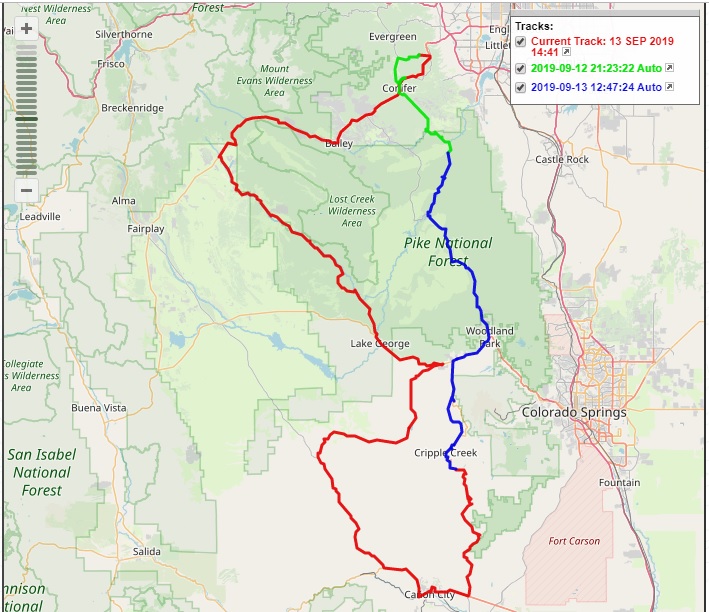
Posted by Rob Kiser on September 13, 2019 at 9:19 PM
Comments